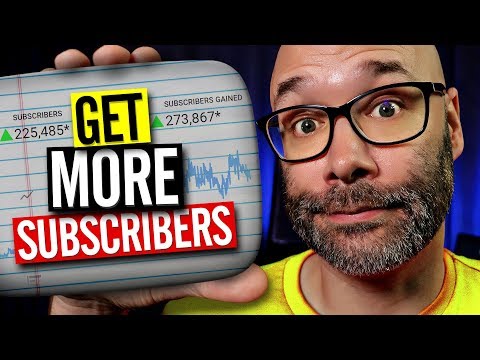10 Ways To Make Videos Without Showing Your Face | Summary and Q&A

TL;DR
Learn 10 different methods to create YouTube videos without showing your face, from screen recording to doodle videos.
Key Insights
- 💻 Screen recording is a popular method for creating tutorials and demonstrations.
- 🤗 Reviews or product demos can be done by showing hands or the product itself.
- 🛀 Slide shows with narration can add interest to your videos.
- 🎮 Utilizing static images can expand your audio audience into video.
- 🤳 Graphics, both stock and self-created, can enhance your videos.
- 🫵 The point of view method offers a unique perspective for travel or adventure bloggers.
- 🎮 Doodle videos require creativity but can be highly entertaining.
- 😀 How-to videos are a versatile option that doesn't require showing your face.
Transcript
If you want to make videos for Youtube but you don´t want to show your face, stay tuned. I´m going to show you 10 different ways you can do it, starting right now. A lot of people want to make video content to promote their online or offline business, but for reasons I can totally understand, they don´t want to show their face in the videos.... Read More
Questions & Answers
Q: Can I use free software for screen recording, or should I invest in a professional tool?
You can use free software or browser plugins for screen recording, but investing in professional software like Camtasia can enhance the quality and make your videos stand out.
Q: How can I make a video for my hands-on business without showing my face?
For hands-on businesses like lawn care or food, demonstrate the equipment or products in action while explaining their benefits or offering helpful tips.
Q: What tools can I use to create slide shows with narration?
You can use software like Open Office or PowerPoint to create slide shows with narration, or even use your video editing software to combine slides.
Q: Are there any limitations to making faceless videos?
The only limitation is that makeup videos may not work without showing your face, but you can still create nail tutorials or other non-face-related content.
Summary & Key Takeaways
-
Screen recording: Record your screen while demonstrating software or tutorials.
-
Reviews or product demos: Show your hands or the product in action as you talk about it.
-
Slide shows: Create slide shows with narration using software like PowerPoint.
-
Static image: Use non-moving images for audio-focused content.
-
Graphics: Utilize stock graphics or create your own.
-
Point of view method: Use GoPro or similar products to capture footage from an adventurous perspective.
-
Doodle videos: Record your hands drawing to create engaging videos.
-
How-to videos: Demonstrate actions without showing your face.
-
Kinetic typography videos: Create visually stimulating videos using text.
Share This Summary 📚
Explore More Summaries from Nick Nimmin 📚