Get YouTube Transcripts with One Click
Never miss a word with YouTube Transcript with Glasp. Get transcripts of any YouTube videos with one click. Use ChatGPT & Claude to summarize YouTube videos and get transcripts. Free and no sign up required. Learn better with Glasp ❤️
4.2
(1,500,000+ users)
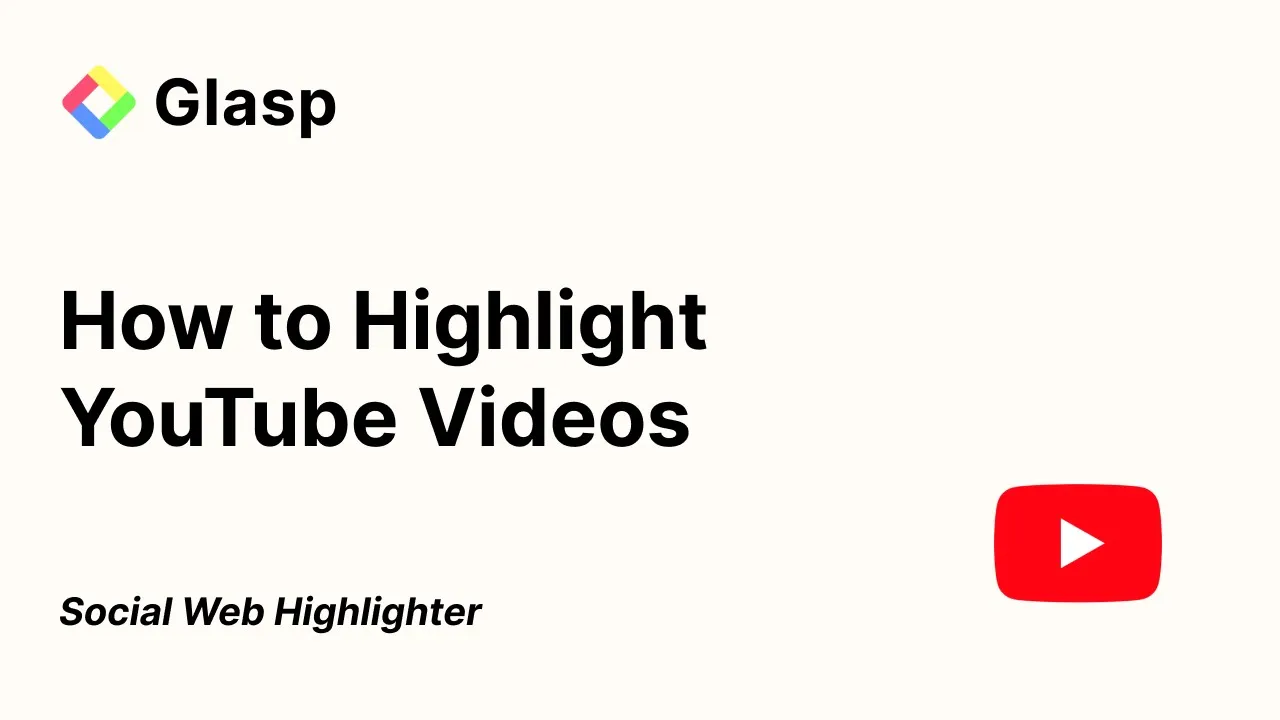
Install YouTube Summary with ChatGPT & Claude
Install the YouTube Summary with ChatGPT & Claude Chrome Extension to get started. No sign up required. Save time and learn better with this free Chrome Extension.
Get Video Transcripts in Multiple Languages
You'll get the transcript of the video in multiple languages. Watch the video with the transcript on the side and get the content quickly or simply copy the transcript.
Summarize YouTube Videos with ChatGPT & Claude
We suport multiple languages for the summary. Choose a language as you prefer. Select the AI model to summarize the video. ChatGPT, Anthropic Claude, and Mistal AI are available. Customize the prompt and the length of the summary. Get the summary in seconds.
Custom Prompt
Customize the prompt for the AI model to summarize the video
Timestamped Transcript
Get the transcript of the video with timestamps
Multiple Languages
Summarize videos in multiple languages. Choose your preferred language
Follow-up Questions
Set follow-up questions for the AI model to answer
Multiple AI Models
Choose from ChatGPT, Anthropic Claude, and Mistal AI to summarize the video
Video Summaries
Read summaries of YouTube videos. Save time and learn better ↗
PDF Summary
Summarize your favorite PDF documents in seconds ↗
Webpage Summary
Summarize your favorite web articles in seconds
Highlight Transcript
Highlight YouTube transcript and leave notes for later with Glasp ↗
Loved by 1,500,000+ Users ❤️
YouTube Summary with ChatGPT & Claude is loved by over 1.5 million users worldwide. Here's what some of them have to say about the extension:
" The best tool ever! Such a huge time saver and increases the productive. "
C. Harshan
" GOATED. "
Sagar T.
" It's absolutely amazing. It significantly reduces my time & efforts. "
F. Jijicawna
" Excellent, so fast and quick, the button that floats on the youtube thumbnails and on the websites is so helpful, gets everything done in 1 click. THANK YOU SO MUCH! "
R. Kethavath
" Very useful web extension. The one that I really use. Simple and user-friendly "
A. Sayakov
" Really saves me time when writing Blog Post from the videos I create. "
D. Lutchner
" Great Great Great Great!!! Very good job developers. Love your work man! "
S. Majumdar
" Very helpful and powerfull software I have ever seen. This software help me a lot. "
T. Pranto
" This is a life saver. I am way productive after using this extension. You should definitely give it a try. "
N. Shokouhfar
" This extension saves a lot of my precious time especially on You Tube, by providing excellent summaries of videos. Seriously very useful! Thank you Glasp! "
S. Githmi
" Total game changer!! I use this on ALL the YouTube vids I find interesting. It's a superpower to have the AI go into detail and explain the concepts in some of the conversations or videos I enjoy. Honestly guy.... great job! Just a truly wonderful tool. I just discovered the webpage summariser too today and that is absolutely fantastic for long articles. I cannot say enough. "
J. Read
Read more on our Wall of Love ❤️
Featured in Top Publications
YouTube Summary with ChatGPT & Claude has been featured in top publications worldwide. Here are some of the publications that have covered the extension:
Frequently Asked Questions
What is YouTube Transcript?
Transcripts provide an exact written record of the audio content in a video. Usually shown beneath the video player, they can also be saved as a text document. These transcripts are beneficial for individuals who prefer reading the audio content or require the video's information in an alternative format, like text for speech synthesis.
The YouTube Transcript with Glasp is a browser extension that displays well-organized transcripts of YouTube videos. By simply installing this extension, you can easily access and copy the transcript with just one click. The extension also provides a summary of the video, making it easier to understand the main points without watching the entire video.
Is YouTube Transcript with Glasp compatible with all web browsers?
YouTube Transcript with Glasp is designed to work with popular web browsers such as Chrome, Safari, Edge, Brave, and Opera. Make sure you have one of these browsers installed to use the extension seamlessly.
What are the benefits of using YouTube Transcript with Glasp?
The main benefits are saving time, increasing productivity, and improving learning. YouTube Transcript with Glasp reduces the need to watch long videos when you're just looking for the main points. The transcripts let you absorb information quickly so you can spend time on other tasks. Also, you can get summaries of YouTube videos, which can be helpful for learning and studying.
Can I save the YouTube summaries and transcripts?
Yes, you can get summaries and transcripts of YouTube videos as you want. It not only provides summaries but also offers the option to access full video transcripts. This feature is helpful for users who prefer reading or searching for specific information within the video.
If you want to get YouTube transcripts, you can click the "Copy Transcript" button on the YouTube video page. It will copy the transcript to your clipboard, and you can paste it into a text editor or word processor. Timestamps are included in the transcript.
How do I use YouTube Transcript with Glasp?
Using YouTube Transcript with Glasp is easy. After installing the browser extension, simply open a YouTube video you'd like to transcribe. Click the Glasp icon on your browser toolbar, and it will generate a transcript of the YouTube video and a summary with ChatGPT & Claude.
You will see a summary of the video with or without timestamps. You can click on the timestamps to jump to the corresponding part of the video. You can also click the "Copy Transcript" button to copy the transcript of the YouTube video to your clipboard.
Are the transcripts generated by YouTube Transcript with Glasp editable?
Yes, the transcripts generated by YouTube Transcript with Glasp can be edited and saved for your convenience. This allows you to make notes, highlight important information, or correct any inaccuracies in the transcript.
If you want to highlight YouTube video transcripts, you can use the Glasp Browser Extension. It will let you highlight text in the transcript and save the highlights for later.
How can I share YouTube summaries and transcripts with others?
Sharing YouTube summaries and transcripts is simple. Use the sharing options within the extension to share the summarized content or transcript link with colleagues, friends, or on social media platforms.
Is YouTube Transcript with Glasp suitable for educational purposes?
Yes, YouTube Transcript with Glasp is a valuable tool for educational purposes. It provides transcripts and concise summaries that can aid in research, studying, and learning from YouTube videos.
Can YouTube Transcript with Glasp handle videos in languages other than English?
Yes, YouTube Transcript with Glasp is capable of transcribing and summarizing videos in multiple languages, making it a valuable tool for international users. You can also choose what language you want the transcript to be in.
Are video transcripts available in multiple languages with YouTube Transcript with Glasp?
Yes, you can get YouTube video transcripts in multiple languages, facilitating a global audience's access to content. You can also choose what language you want the transcript to be in. A transcript is available in the same language as the video by default.
Is YouTube Transcript with Glasp a free service?
YouTube Transcript with Glasp is a free service. You can transcribe YouTube videos and get a summary without paying a subscription fee or watching noisy ads :)
Get Transcripts of YouTube Videos with One Click
Let's summarize YouTube videos, PDF and web articles with YouTube Summary with ChatGPT & Claude. Save time and learn better with this free Chrome Extension 🌱
4.2
(1,500,000+ users)