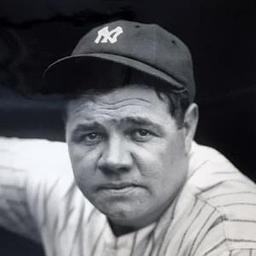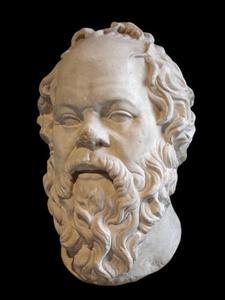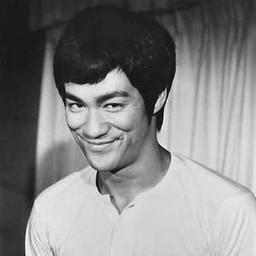51 Quotes
"Making your web content Understandable"
— Luis Talamantes
Explaining WCAG principles: Understandable & Robust"Our web content must be put in a way that is easy to understand and not too complicated."
— Luis Talamantes
Explaining WCAG principles: Understandable & Robust"The Plain Language Action and Information Network (PLAIN) gives us best practices we can follow when adding information to our sites"
— Luis Talamantes
Explaining WCAG principles: Understandable & Robust"Plain language Body copy must be clear and straightforward. Use strong and simple words. Short paragraphs. Organized information. Use a conversational tone."
— Luis Talamantes
Explaining WCAG principles: Understandable & Robust"Write valid and clean HTML code using correct semantic."
— Luis Talamantes
Explaining WCAG principles: Understandable & Robust"Making your web content Robust"
— Luis Talamantes
Explaining WCAG principles: Understandable & Robust"This principle can be broken down into four guidelines:"
— Luis Talamantes
Explaining WCAG principles: Perceivable"Provide captions and transcripts for prerecorded and live audio and video content."
— Luis Talamantes
Explaining WCAG principles: Perceivable"All non-text content should have a text alternative in the code that describes the content."
— Luis Talamantes
Explaining WCAG principles: Perceivable"Content should be presented in different ways without losing information."
— Luis Talamantes
Explaining WCAG principles: Perceivable"Make sure that it is easy for users to identify the content (either seeing or hearing) separating foreground content against its background."
— Luis Talamantes
Explaining WCAG principles: Perceivable"The WCAG principle Operable is all about offering different ways in which people with disabilities can operate and move around your content."
— Luis Talamantes
Explaining WCAG principles: Operable"Every section, element or option must be reachable using the keyboard."
— Luis Talamantes
Explaining WCAG principles: Operable"When designing your website with keyboard Accessibility, be very careful of what is known as a “Keyboard Trap”[1]. This occurs when you are navigating using your keyboard and you reach an element that you are unable to leave from."
— Luis Talamantes
Explaining WCAG principles: Operable"The currently selected element is visually obvious."
— Luis Talamantes
Explaining WCAG principles: Operable"Guideline 2.3 Seizures and Physical Reactions"
— Luis Talamantes
Explaining WCAG principles: Operable"Animations should never flash more than three times in one second period."
— Luis Talamantes
Explaining WCAG principles: Operable"Users should be able to disable distracting content like, for example, gifs or animations."
— Luis Talamantes
Explaining WCAG principles: Operable"Users should be able to navigate, find content and determine where they are."
— Luis Talamantes
Explaining WCAG principles: Operable"Provide alternatives beyond the keyboard to navigate the contents of your site."
— Luis Talamantes
Explaining WCAG principles: Operable"Craig Villamor, Dan Willis and Luke Wroblewski developed a simple guide with the basic gestures for most touch commands, named the “Touch Gesture Reference Guide”"
— Luis Talamantes
Explaining WCAG principles: Operable"As UX designers we have one thing in common: Empathy."
— Luis Talamantes
UX Accessibility: How to Start Designing for All"One element of empathy is commonly overlooked: Accessibility."
— Luis Talamantes
UX Accessibility: How to Start Designing for All"In terms of Accessibility, empathy is understanding that not all users navigate the web the same way."
— Luis Talamantes
UX Accessibility: How to Start Designing for All"Before we can design for people with disabilities, we need to get to know the tools they use. The most common tools are:"
— Luis Talamantes
UX Accessibility: How to Start Designing for All"Whether we are approaching Accessibility from passion or practicality, there are many myths about Accessibility that are far from the truth. The two most common myths are:"
— Luis Talamantes
UX Accessibility: How to Start Designing for All"Myth 1: Accessible design is only for people with disabilities."
— Luis Talamantes
UX Accessibility: How to Start Designing for All"They propose three types of disabilities: Permanent, Temporary and Situational."
— Luis Talamantes
UX Accessibility: How to Start Designing for All"Myth 2: Accessible design makes things better only for people with disabilities."
— Luis Talamantes
UX Accessibility: How to Start Designing for All"The Web Content Accessibility Guidelines (WCAG) is an internationally recognized standard for Accessibility features."
— Luis Talamantes
UX Accessibility: How to Start Designing for All"The WCAG is an extensive guideline that can be intimidating, but it can be broken down into four easy to understand parts, commonly known as “POUR Principles”."
— Luis Talamantes
UX Accessibility: How to Start Designing for All"(P) Perceivable: introducing the information and components of our site in a way that all users can understand."
— Luis Talamantes
UX Accessibility: How to Start Designing for All"(O) Operable: offering different ways in which people with disabilities can operate and move around your content."
— Luis Talamantes
UX Accessibility: How to Start Designing for All"(U) Understandable: make sure that our web content is understandable by people with disabilities so they can use our interfaces."
— Luis Talamantes
UX Accessibility: How to Start Designing for All"(R) Robust: The content must be robust enough that it can be interpreted by a wide variety of users, including the ones that use assistive technologies."
— Luis Talamantes
UX Accessibility: How to Start Designing for All"In the guideline, each criteria is marked with three levels depending on how difficult they are to achieve. The levels are A, AA, AAA."
— Luis Talamantes
UX Accessibility: How to Start Designing for AllExplore More Quotes 📚
Want to Save Quotes?
Glasp is a social web highlighter that people can highlight and organize quotes and thoughts from the web, and access other like-minded people’s learning.