Online Highlighter: How to Highlight Text on Pages
While we talked to many users, they often say that “this is the first highlighter I’ve ever used” or “this is my first time to use an online highlighter." They realize that they can highlight text on pages, but they seem not to know how to do it exactly. By using highlighters, you can accelerate your learning and increase your productivity.
In this article, we will introduce how to highlight text on pages with Chrome extension & Safari extension and why highlighting pages benefits you.
Main Options to Highlight Text on Pages
Before we dig into how to highlight web pages, let’s look at the two main ways to highlight pages.
Option 1: Highlight text on original pages
The first option, highlighting text on original pages is through a browser extension such as Chrome, Safari, and Brave. The famous extension examples are Glasp, Hypothesis, Weava, and Liner. They let users install the browser extension and the extension recognizes highlighted sentences and displays highlights in a color.
Option 2: Highlight text on scraped pages
Tools such as Pocket, Feedly, Matter, and Instapaper scrape all of the original content and save it on their services. Then, users can highlight sentences on the content stored in their domain. Typically, these types of highlighters are side-product of knowledge management tools or content discovery tools. For example, Pocket and Instapaper are bookmarking tools, and Feedly is a content discovery tool.
Advantages of Highlighting Text on Original Pages
1. Easy to highlight
Usually, what you should do to start highlighting is to install the browser extension (and sign up). Then, when you select text on a web page, it allows you to highlight text in color. It shows a popup while you’re selecting a sentence, so you just click it!
2. Keep displaying highlights on original pages
Even if you highlight and save highlighted text somewhere, you tend to go back to the original page to read again. We have talked to many highlighter users, and this is the most typical action. So, if you highlight text on pages and the highlights are not displayed there, it’s unuseful and not a good tool for learning.
3. Able to share highlights and articles
As browser extensions display highlights on the original content, usually, users can share the highlighted content with others. Scrapers’ highlights are usually private because they copy and save the original content.
Disadvantages of Highlighting Text on Original Pages
1. Some extensions don’t show the highlights on the original page
It depends on the highlighters, but some online highlighters don’t show highlights on the original pages. They extract highlighted text and store them on their websites only. Before starting using it, you can check how the extension behaves.
2. Some highlighters can’t display highlights when the original page is revised
It depends on the highlighters as well, but some online highlighters’ highlights disappear when the original page is revised. It happens when the author of the page updates, revises or removes the sentences. So, you should check how highlighters work before installing.
3. Requires installation of extensions
As extensions add a highlights layer to the original articles, they cannot highlight without a browser extension. If you find an online highlighter that allows you to highlight the article which seems to be the original content without an extension, it is likely phishing. You should check what the URL contains. It typically shows the URL like “https://phishing.com/glasp.co/blog/an_example_page”. Be aware of them!
Advantages of Highlighting Text on Scraped Page
1. Keeps content stably
As they scrape all the content on the original page and save them on their website, you can see the content, highlights, and notes anytime as long as the service exists.
2. Displays no advertisement
As they display scraped pages on their service, you don’t need to see advertisements that you usually see on the original pages. And even better, they would provide you with a reader view mode. Both of them increases your productivity by removing annoying advertisement.
Disadvantages of Highlighting Text on Scraped Page
1. Stored content isn’t updated when the original page is revised
The page saved on their services is a page when you add or upload to their services. So, it means that even if the original page is updated or revised, it’s not reflected in the content you saved. If you want to make it updated, you need to add the link to the service again.
2. Features are limited for free users
These highlighters are usually supportive features of knowledge management tools or content discovery tools, so they provide only main features for free and ask users to update to premium plans to use the highlighting function. For example, we mentioned Feedly as an example of a content scraper highlighter, but Feedly’s highlight function is only for premium users.
3. Provides no ways to download content with highlights and notes
It’d be nice if the services provide ways to download saved content in file format, but knowledge management tools or content discovery tools that have highlighters usually don’t have the option to do that. So, you need to rely on one service forever. Or worse, if the service shuts down, all of the saved highlights and notes disappear.
4. A share feature is limited
Knowledge management tools and content discovery tools that scrape and save a content copy on the original page. It would have an issue or infringement of copyrights in some cases. So, those tools aren’t allowing users to share their highlights and notes publicly, or even if shared, it’s not accessible to others. They provide only private features or limit the publicity to only a group of people or an organization.
How to Highlight Text on Pages with Glasp
From here, we’re introducing you to how to use Glasp, a social online highlighter.
Glasp uses a browser extension (Chrome, Safari, Brave, Edge, Opera, and more) and allows you to highlight the original page in four different colors. And it supports export highlights & notes in .txt, .md, .html, and/or .csv files and into Obsidian, Roam Research, Notion, and Readwise.
Also, it has a profile page where all your highlighted articles, highlights, and notes are collected, and an explore page where you can find related content, refer to other learners who highlighted the same article as you, and discover more interesting topics. It’s a free tool and if you don’t like it, you can just uninstall the highlighter extension.
To start it, you can first sign up for Glasp.
Then, you can install the browser extension. If you already installed it, you can skip this step.
👉 Chrome Extension (available on Brave, Edge, and Opera)
If you install the Glasp extension, before starting highlighting, please make sure that you log in to Glasp through the sidebar extension (Click the Glasp icon on a toolbar on the browser and open the sidebar, then you can see a log-in status).
Then, the next step is to select the text you want to highlight on a page. You see a popup showing up, so please click any color you want. The text is going to be highlighted. Also, you can see the highlighted sentence is shown on the sidebar.
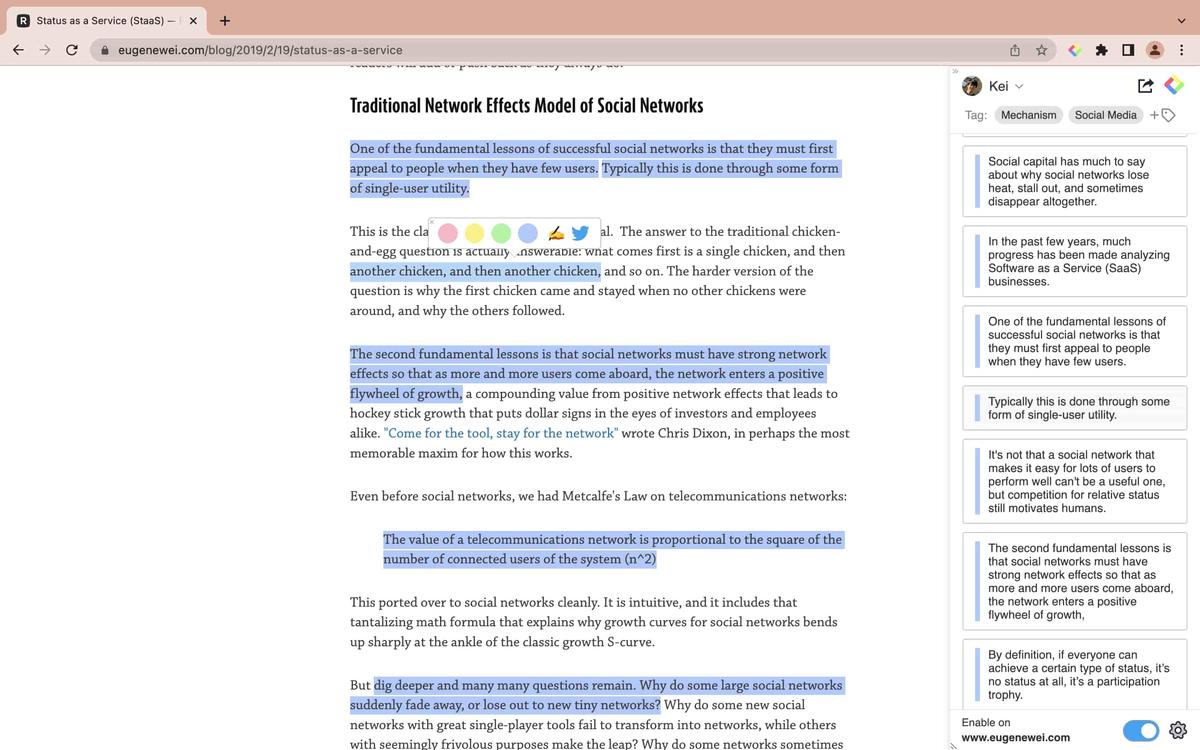
Profile Page
You can see all of the highlights and annotations on the sidebar, but if you go to your profile page, you can see all of the highlights and articles on your profile page, too. To see it, you firstly access the Home feed through the icon on the sidebar or by typing glasp.co in the search bar in a new tab.
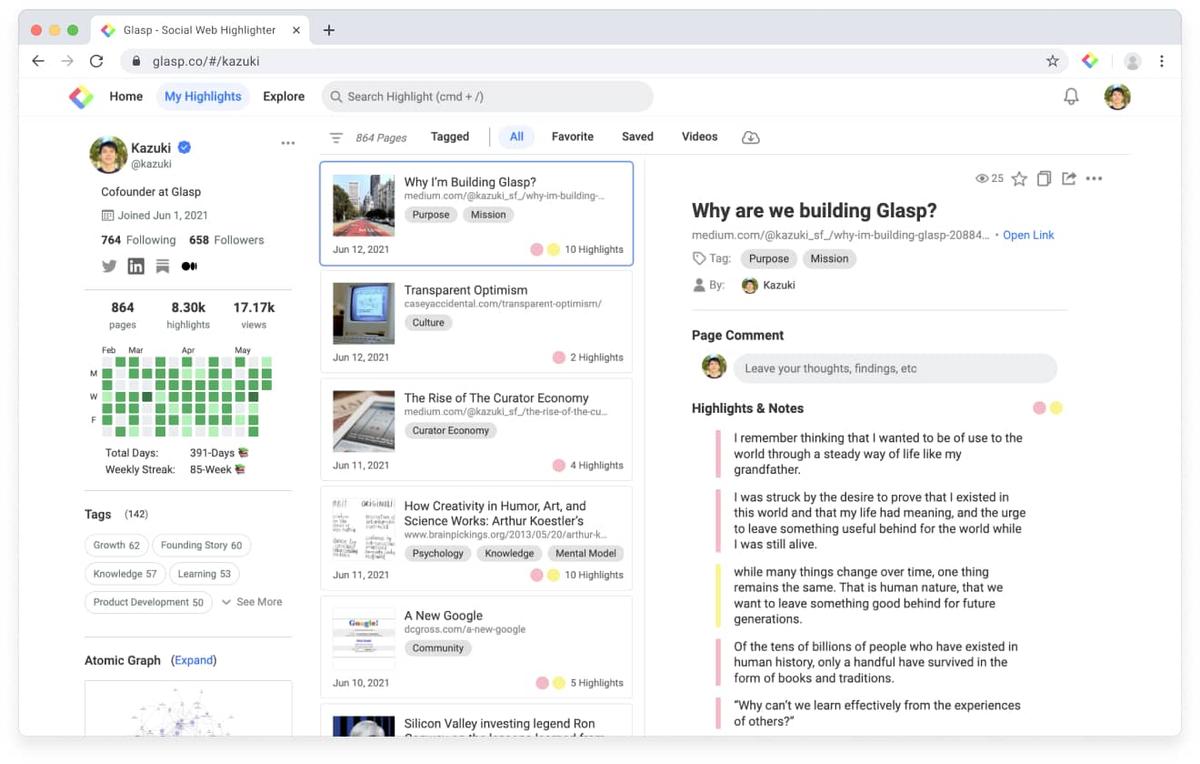
You can download or export content by clicking the “copy content” button or clicking the “Share” button.
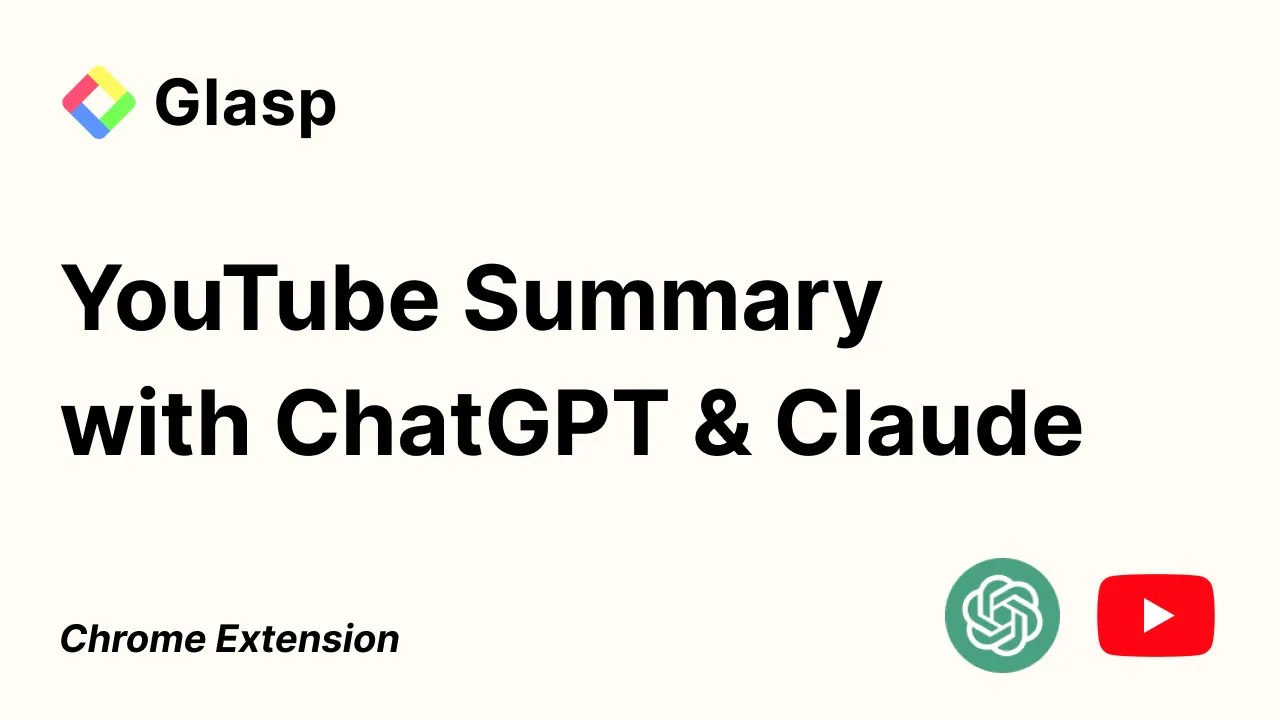
Explore Page
You can see the Explore page to discover interesting articles by topics and authors. And you can look into other learners’ highlights, notes, and insights to deepen your learning.
Search articles on a specific topic

Search authors

Why Highlights Benefit You
Lastly, we will tell you why highlighting web pages benefits and help you. In terms of learning, there are a lot of benefits, but we can say two main benefits for learning and productivity.
1. Learning
Remember what you learn
Needless to say, humans forget what they learned easily. To keep remembering them, you need to review and go over them. You might have seen Ebbinghaus’s Forgetting Curve. By reviewing what you learned regularly, you can keep remembering and this is called The Spacing Effect.
By looking at your learning history on your profile page, you can easily look back and remember them. And it sends a recap email that summarizes and picks up your learning in a week, you can review them in only a couple of minutes.
Contextualize the things
Remembering things is just keeping information. To convert them into knowledge, you need to make sense of or contextualize them with other knowledge. By doing that, you can get new mental models to understand things and capture the world in different ways. It would take time to make sense, but you cannot skip this step.
When you highlight a sentence or text on a page, it means that something sparks in your brain. And it’s a very first step to understanding the thing. So, why don’t you capture it at the moment? Also, highlighting text in the pages is an action to choose an important part in the pages with your filter and combine them with your current mental model in your brain. By doing that, you can truly understand the thing and make it unforgettable.
Deepen learning
On Glasp, you can find other learners’ reading articles, highlights, notes, and related articles. It’s a treasure chest because you can access other people’s brains for free and it gives you new perspectives and frameworks to see a thing. By doing that, what you learned will become more unforgettable because it anchors different triggers to recall the thing in your brain.
If you read a web page alone, the value you get from it correlates to your ability and what you learned so far. However, if you read the web page together with multiple people, the value you get is increased exponentially as the more people leave their thoughts, the more you get value from it. That’s how Glasp maximizes the value we get from one article.
2. Productivity
Extract content easily
It benefits those who need to write a report or thesis, and article writers. Because everyone who writes usually takes the same step. 1. Research a topic online, 2. Read articles, 3. Organize what you read, and 4. Write a paper. Steps from 2 to 4 are repeated. So, when you start writing, why don’t you copy and paste a specific sentence on the web pages, paste it onto a paper, and edit and write? If you cite or try to paraphrase it, copy-n-paste is more efficient than writing from the beginning.
Emphasize important parts and sentences on pages
Research takes time. To write an even 2,000 words report, you would need to refer to more than 50 thesis or web pages. During that process, you would keep many tabs being opened and repeated going and coming back to read the same pages. So, if you cannot see why you’re reading those pages or you forget the important part in the article, you would need to read over the article again. It is not effective.
How to improve the process? You can easily highlight and annotate important sentences. By doing that, you can grab the concept of the article and refer to it easily.
Share pages without losing context with others easily
Have you ever seen this kind of tweet that has a link to a page and says “This is a good read!”? Or have your friends shared it on WhatsApp similarly? Well, this tweet got many likes and Erick Erickson is a famous person with a lot of experience, so this article should have something insightful for sure. But whenever we see this kind of message or tweet, we strongly want to see why you shared it with us, what is your opinion on this, and which part you thought important or resonated with. We can read over the article, but it’s hard for us to understand the intention of the sharer unless we share the context at a high level.
So, why don’t they share the highlights and notes with the link to the article? If you can see it, you can see the intention and find the context, and it allows us to have a constructive discussion and communication. And it results in effective information sharing and productive discussion.
Hope this article helps you understand how to highlight articles with Glasp and how it benefits you. If you’re interested in Glasp, you can look into it here 👀
And if you want to know how to export content into Readwise, Notion, and Obsidian, please check out here 👀
- How to Export Web Highlights into Readwise
- How to Export Web Highlights into Notion
- How to Export Web Highlights into Obsidian
See you next time,
Glasp team
—