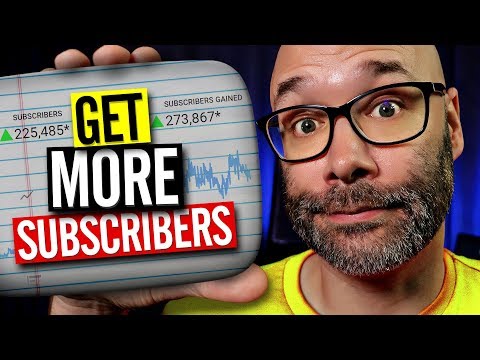Video Recording Techniques for Recording YouTube Videos | Summary and Q&A

TL;DR
Learn how to save time by planning your video recordings and using editing techniques for seamless and efficient editing.
Key Insights
- 🎥 Planning your script and noting on-camera and off-camera segments can streamline the recording process.
- 🫥 Stopping and starting recording after each line or block of information simplifies the editing phase.
- 🍃 Leaving video or audio cues for yourself helps remember specific instructions or retakes needed during editing.
- 🎮 Even videos without stock or graphics can benefit from these recording and editing techniques.
Transcript
I'm going to show you how to record your videos so you can get through the recording process and edit your videos as quickly and efficiently as possible and we're starting right now I'm Nick this is video number five in my series on how to make high quality videos for YouTube if you have not watched the other videos yet there will be a playlist lin... Read More
Questions & Answers
Q: How can I save time during the recording process?
By planning your script, noting when you will be on camera, and reading lines directly instead of memorizing, you can minimize retakes and save time.
Q: What is an effective editing technique to save time?
Stop recording after each line or block of information. This allows you to easily identify the right takes during editing and eliminates the need to scrub through extended footage.
Q: How can I remember specific instructions or retakes needed during editing?
Leave video or audio cues for yourself, like notes or reminders, within the footage. This will help you remember and easily locate the necessary edits during the editing process.
Q: Does this recording and editing approach work for videos without stock or graphics?
Yes, even if your videos are just you talking, you can still apply this approach. Simply turn off the camera after a mistake, identify the mistake during editing, and use jump cuts or zoom cuts to smooth everything together seamlessly.
Summary & Key Takeaways
-
Instead of recording one long track, implement a strategy where you note when you will be on camera and when you won't. This allows you to read lines directly and eliminates the need for multiple takes.
-
Stop recording after each line or block of information to easily identify and select the right takes during the editing process.
-
Leave video or audio cues for yourself to remember specific instructions or retakes needed during the editing phase.
Share This Summary 📚
Explore More Summaries from Nick Nimmin 📚