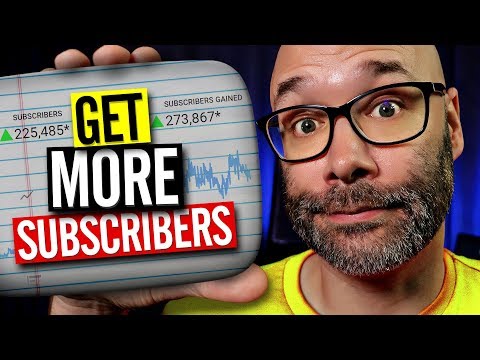Tips To Grow A BIG YouTube Channel | Summary and Q&A

TL;DR
Learn quick and practical tips for improving your YouTube channel, including using upload defaults, optimizing playlists, shortening end screens, and more.
Key Insights
- ⌛ Uploading defaults can be a time-saving tool for YouTube creators.
- ☠️ Optimizing playlists with appropriate video numbers can improve binge-watching and completion rates.
- ☠️ Shortening end screens can help increase overall audience retention rates.
- 🫵 Using singular language creates a more personalized connection with viewers.
- ❓ Proper channel setup in the Creator Studio is crucial for effective channel management.
- 😥 Adding info cards to drop-off points can improve YouTube's algorithmic suggestions for your videos.
- ©️ Avoid using copyrighted material to prevent potential termination of your channel.
- 💳 Sub-for-sub and spammy comment practices violate YouTube's terms of service and can lead to channel deletion.
- ❓ Emulating other creators is counterproductive; it's better to develop your own style and content.
- 👂 External microphones and sound isolation techniques can greatly enhance audio quality.
Transcript
- I'm gonna give you a bunch of YouTube tips and tricks rapid-fire style and we're starting right now. What is going on? My name is Nick, welcome to another video. If this is your first time here and you wanna learn how to grow your channel, make videos, and all types of other YouTube-related stuff, start now by subscribing and clicking the bell so... Read More
Questions & Answers
Q: How can I save time when uploading videos on YouTube?
Use the upload defaults feature in your Creator Studio admin to input repetitive information, eliminating the need to manually copy and paste it every time you upload a video. It's a time-saving feature that streamlines your uploading process.
Q: Why is it important to have shorter end screens on YouTube?
By trimming your end screens to around 5-10 seconds, you can improve your overall audience retention. This helps keep viewers engaged until the very end of your videos, and may increase the chances of them watching more of your content.
Q: What is the significance of using singular language in YouTube videos?
Using singular language, such as addressing the viewer as "you" instead of "you guys," helps create a strong, personal connection between the content creator and the viewer. It makes the viewer feel like the content is tailored specifically for them.
Q: How can I optimize my YouTube channel's setup?
Take time to go through every page in the Creator Studio and ensure that your channel is set up properly. This includes checking and filling out all necessary information, utilizing available features, and ensuring that all checkboxes are marked.
Summary & Key Takeaways
-
Set up upload defaults in your Creator Studio to save time and avoid repetitive typing when uploading videos.
-
Create playlists with 5-7 videos to encourage binge-watching and improve completion rates.
-
Keep your end screens short (around 5-10 seconds) to boost audience retention.
-
Use singular language in videos to create a stronger, personalized connection with viewers.
Share This Summary 📚
Explore More Summaries from Nick Nimmin 📚