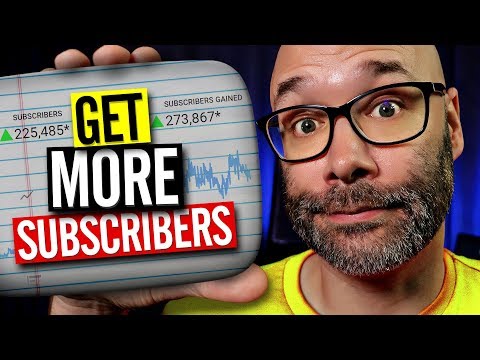Streamlabs Features You May Not Know | Summary and Q&A

TL;DR
Learn about hidden features in Streamlabs OBS, including automatic media backup, stinger transitions, mobile app capabilities, and the merch feature.
Key Insights
- 🌸 Streamlabs OBS has a built-in automatic media backup feature, preventing the loss of scenes, graphics, and settings in case of computer failure.
- 👻 Stinger transitions in Streamlabs OBS allow users to add graphic video files during scene transitions, enhancing the visual appeal.
- 🚗 The Streamlabs mobile app provides the convenience of streaming with Alertboxes and live chat directly from your mobile device.
- 👤 Streamlabs OBS offers a merch feature that enables users to monetize their channels by selling merchandise, regardless of their channel size or viewership.
Transcript
- I'm gonna tell you some Streamlabs OBS features that a lot of people don't even know exist and we're starting right now. (hiphop music) What is going on? My name is Nick, welcome to another video. If this is your first time here and you wanna learn how to grow your channel, make videos and all types of other Youtube related stuff, start now by su... Read More
Questions & Answers
Q: How does Streamlabs OBS automatically back up media?
Streamlabs OBS automatically backs up your media files, including scenes, graphics, and settings, on their servers for free. This allows you to access them even if your computer crashes or if you switch to a new device.
Q: How do I add a stinger transition in Streamlabs OBS?
To add a stinger transition, go to the "Edit Scene Transitions" section and select "Stinger" instead of "Cut." Choose a video file for the transition and customize the settings. This adds a graphic video file during scene transitions, enhancing the viewer experience.
Q: Can I use Alertboxes and live chat on the Streamlabs mobile app?
Yes, you can set up Alertboxes and display live chat on the screen when streaming with the Streamlabs mobile app. This feature provides the same functionality as on a desktop or laptop computer.
Q: How does the merch feature in Streamlabs OBS work?
The merch feature allows you to sell merchandise and make money through Streamlabs OBS. It is available regardless of your channel size or view counts. You can learn more about it in the provided video linked in the content.
Summary & Key Takeaways
-
Streamlabs OBS automatically backs up your media, allowing you to access your scenes, graphics, and settings from any computer.
-
Stinger transitions enable you to add a graphic video file to play during scene transitions instead of a basic cut or fade.
-
Streamlabs mobile app allows you to stream with Alertboxes and live chat on your screen, just like on a desktop.
-
The merch feature lets you sell merchandise and make money regardless of channel size or view counts.
Share This Summary 📚
Explore More Summaries from Nick Nimmin 📚