Software For Video Editing (Top 4) | Summary and Q&A
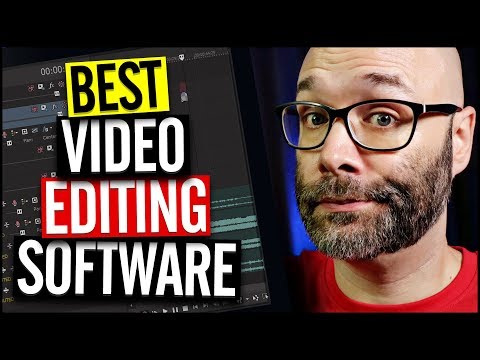
TL;DR
A list of the top video editing software options, including Adobe Premiere, Vegas Pro, Final Cut Pro, HitFilm Express, and DaVinci Resolve.
Key Insights
- 🎮 Adobe Premiere is the industry standard for professional video editing.
- ✋ Vegas Pro is a high-level software option for video editing with various creative capabilities.
- 👤 Final Cut Pro is a popular choice among Mac users for its comprehensive features.
- 🥶 HitFilm Express is a free video editing software with built-in motion graphics and easy usability.
- 😊 DaVinci Resolve stands out for its pro-level color correction capabilities.
- 🧡 The recommended software options cater to a range of user needs and budgets.
- 😬 Mac users can opt for Final Cut Pro as an alternative to Vegas Pro.
Transcript
- I'm gonna tell you the best software options for video editing, and we're starting right now. (bass-heavy, hip hop music) What is goin' on? My name is Nick. Welcome to another video. If this is your first time here, and you wanna learn how to grow your channel, make videos, and all types of other YouTube related stuff, start now by subscribing an... Read More
Questions & Answers
Q: What is the industry-standard video editing software?
Adobe Premiere is considered the industry standard for video editing software due to its wide range of features, including color plug-ins and motion effects. It is available for both PC and Mac users.
Q: Can Mac users use Vegas Pro for video editing?
No, Vegas Pro is only available for PC users. However, Mac users can opt for Final Cut Pro, which is another high-level editing software with various features.
Q: Is there a free video editing software option with built-in motion graphics?
Yes, HitFilm Express is a free software that offers built-in motion graphics and allows users to create explosions and other effects. It is user-friendly and suitable for beginners or those on a budget.
Q: Which video editing software is recommended for advanced color correction?
DaVinci Resolve is highly recommended for its pro-level color correction capabilities. It is known as the go-to free software for video editing, especially for its advanced color grading features.
Summary & Key Takeaways
-
The content provides a list of the best video editing software options, both free and paid.
-
The software on the list is capable of creating professional-quality videos with multiple tracks and audio layers.
-
The recommended software includes Adobe Premiere, Vegas Pro, Final Cut Pro, HitFilm Express, and DaVinci Resolve.
Share This Summary 📚
Explore More Summaries from Nick Nimmin 📚





