How to Make Custom Thumbnails on YouTube - Fast & Easy | Summary and Q&A
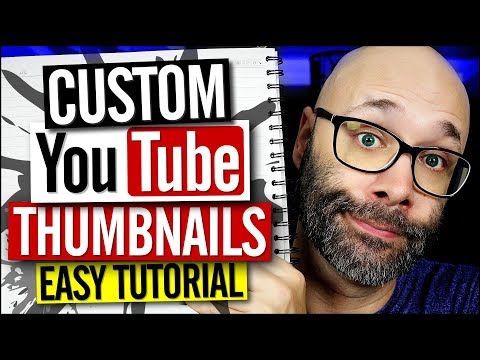
TL;DR
Learn how to easily create custom thumbnails on YouTube using TubeBuddy, a free tool that offers various options for customization.
Key Insights
- 😒 TubeBuddy is an easy-to-use tool for creating custom thumbnails on YouTube.
- 🫵 Custom thumbnails can enhance the visual appeal of videos, attract more viewers, and increase engagement.
- 😃 TubeBuddy offers various options for customization, including adding still frames, colors, images, and shapes to create unique and eye-catching thumbnails.
- 🧍 Users can experiment with text, fonts, colors, and effects to make their thumbnails stand out and represent their branding effectively.
- 😑 Upgrading to a paid TubeBuddy license provides additional font options and access to pre-designed templates.
- ⌛ Spending time on aligning and adjusting elements in the thumbnail can significantly improve its overall appearance and professionalism.
- 🫵 Adding emojis to thumbnails can help convey emotions or create intrigue for viewers.
Transcript
- I'm gonna show you how to make custom thumbnails on YouTube for free and we're starting right now. (hip hop music) What is going on my name is Nick, welcome to another video. If this is your first time here and you want to learn how to grow your channel, make videos, and all types of other YouTube related stuff start now by subscribing and clicki... Read More
Questions & Answers
Q: What are some options for creating custom thumbnails on YouTube?
TubeBuddy provides several options, including using still frames from videos, adding solid colors or images, and using existing thumbnails. Users can choose the method that best suits their needs and preferences.
Q: Can I customize the text on the thumbnails?
Yes, TubeBuddy allows users to add and customize text on their thumbnails. They can choose from various fonts, colors, and effects like bold or underlining. Upgrading to a paid TubeBuddy license offers more font options.
Q: How can I make my thumbnails more visually appealing?
TubeBuddy lets users add shape boxes behind the text to make it stand out. They can also experiment with adjusting the position, size, and alignment of the text and shapes to achieve a balanced and visually appealing thumbnail.
Q: Is TubeBuddy only available in the paid version?
No, TubeBuddy offers a free version that includes all the features needed to create custom thumbnails. However, upgrading to a paid license provides additional benefits, such as access to more fonts and pre-designed templates.
Summary & Key Takeaways
-
Making custom thumbnails on YouTube can be complicated, but TubeBuddy provides an easy-to-use and free option.
-
TubeBuddy offers features such as adding still frames from videos, solid colors, images, or existing thumbnails to create unique and eye-catching thumbnails.
-
Users can customize text, fonts, colors, and add shapes or emojis to make their thumbnails stand out.
Share This Summary 📚
Explore More Summaries from Nick Nimmin 📚





