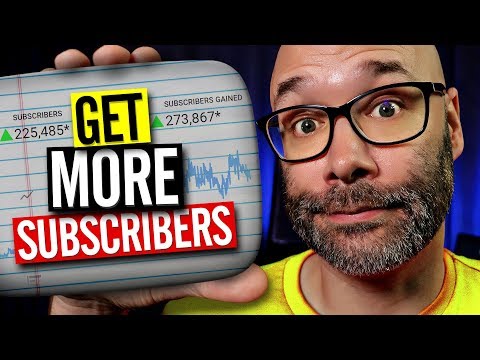How To Improve Your Appearance In Your YouTube Thumbnails | Summary and Q&A

TL;DR
Learn how to transform your thumbnail images, from dark and unflattering to bright and visually appealing, using Photoshop or any image editing software.
Key Insights
- 📏 Proper framing and composition in thumbnails, following the rule of thirds, can improve the overall visual impact.
- 🎚️ Adjusting levels and using adjustment layers can enhance brightness, color, and overall image quality.
- 👀 Plugins like the portrait filter can help in smoothing skin and removing blemishes for a cleaner look.
- 🔨 Image editing techniques like the clone tool and dodge and burn tool can refine details and remove distractions.
- 👻 Using layers allows for non-destructive editing and the ability to make adjustments at any stage.
- 🆘 Resizing and sharpening the thumbnail image helps in achieving a clear and crisp visual.
- ❓ Vibrance and saturation adjustments can bring back color and make the image more vibrant.
Transcript
if you want to make the pictures of you that you put in your thumbnails look good I'm going to show you how to take an image that looks like this where it's dark you have a lot of things that you maybe would want to fix up and it's not that flattering to looking like this where it's brighter the skin tones are more even I've softened the Shadow... Read More
Questions & Answers
Q: What is the rule of thirds and why is it important in thumbnail composition?
The rule of thirds divides the screen into nine equal parts, and placing the main subject within these lines creates a balanced and visually appealing composition.
Q: Can the techniques shown in the tutorial be applied to any image editing software?
Yes, the concepts demonstrated in the video can be applied to most image editing software, but the tutorial specifically uses Photoshop.
Q: What is the advantage of using adjustment layers in image editing?
Adjustment layers allow for non-destructive editing, meaning changes can be made without permanently altering the original image, providing more flexibility for adjustments.
Q: How does the portrait filter plugin help in improving the quality of thumbnail images?
The portrait filter plugin smooths out skin imperfections and enhances details, giving the image a more polished and professional look.
Q: How can the dodge and burn tool be used to enhance the eyes in thumbnail images?
The dodge tool brings color back to the eyes, making them stand out, while the burn tool adds contrast and detail, creating more vibrant and engaging eyes in the thumbnail.
Summary & Key Takeaways
-
The content provides a step-by-step tutorial on enhancing thumbnail images for YouTube videos using image editing software.
-
The importance of proper framing and composition in thumbnails is emphasized, highlighting the rule of thirds as a guideline.
-
Techniques such as adjusting levels, using the portrait filter plugin, and removing imperfections are demonstrated to achieve better image quality.
Share This Summary 📚
Explore More Summaries from Nick Nimmin 📚