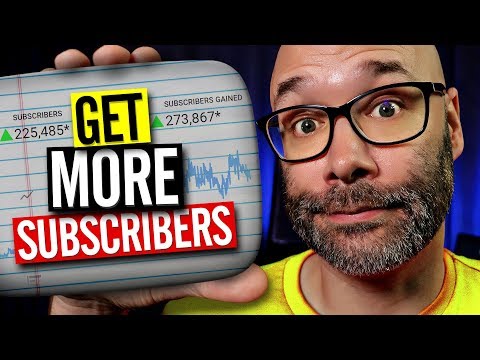Get More Views On YouTube With These FREE Features | Summary and Q&A

TL;DR
Learn about seven free YouTube features that can help increase views, including pinned comments, playlists, video descriptions, in screens, community feed, watch later, and YouTube stories.
Key Insights
- 😴 Pinned comments can effectively recommend videos and boost viewership.
- 🫵 Playlists, especially series playlists, can assist in increasing views by grouping related content together.
- 🎮 Utilizing video descriptions effectively can lead viewers to watch more of your videos.
- 🫵 In screens offer another valuable opportunity to entice viewers to watch more of your content.
- 🫵 The community feed can be used to promote videos and engage with viewers, potentially leading to increased views.
- 👀 Utilizing the watch later option and YouTube stories can further drive viewers to watch recommended videos.
- 🎮 Using video editing apps like Video Leap can enhance the quality of YouTube videos and storytelling.
Transcript
I'm gonna tell you seven YouTube features that are free free to use they're actually built into YouTube that can help you get more views and we're starting right after this quick word from our sponsor this video is brought to you by video leap video leap is a free mobile video editor that's super intuitive and easy to learn with video leap you can ... Read More
Questions & Answers
Q: How can pinned comments help increase views on YouTube?
Pinned comments allow you to recommend other videos with a link, which is visible at the top of the comments section, attracting viewers' attention and encouraging them to watch more of your content.
Q: How can playlists be used to boost views?
By creating series playlists and marking them as related to each other, YouTube will suggest these playlists alongside other videos, increasing the likelihood of viewers watching more content within the playlist.
Q: How can video descriptions help drive more views?
Adding video recommendations and links to relevant playlists and videos in the description provides additional entry points for viewers to explore and watch more of your content.
Q: How can in screens contribute to increased views?
In screens displayed at the end of videos prompt viewers to click and watch more of your content, thereby increasing views by providing additional opportunities for engagement.
Summary & Key Takeaways
-
Pinned Comments: Utilize this feature to recommend other videos and include a link to increase views.
-
Playlists: Create series playlists and add them to the pinned comments to encourage viewers to watch more related content.
-
Video Descriptions: Include video recommendations and links to relevant playlists and videos in the description to provide additional entry points for viewers.
Share This Summary 📚
Explore More Summaries from Nick Nimmin 📚