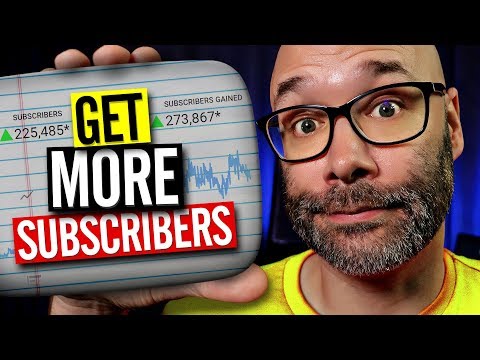Streamlabs OBS Tutorial | Studio Mode Is Here! | Summary and Q&A

TL;DR
Streamlabs OBS offers a user-friendly interface, additional features like studio mode, and a wide range of themes for live streaming.
Key Insights
- 👤 Streamlabs OBS offers a user-friendly interface that is similar to OBS, making it easy for OBS users to switch to Streamlabs OBS.
- 👻 The introduction of studio mode in Streamlabs OBS allows for easy transitions between scenes during live streams.
- 🧡 Streamlabs OBS provides a wide range of themes and layouts, which can enhance the visual appeal of live streams.
- 😭 Streamlabs OBS allows for easy integration of donation links, providing a monetization option for live streamers.
- 👻 Streamlabs OBS is compatible with external controllers, allowing users to trigger scene transitions using their phones.
- 👻 The availability of widgets like alert boxes in Streamlabs OBS allows for interactive engagement with viewers during live streams.
- 😭 Streamlabs OBS offers a range of features that make it a valuable tool for both gamers and non-gamers, such as the ability to customize backgrounds for different types of content.
Transcript
- Steamlabs OBS now has studio mode. I'm gonna tell you why you need to switch from OBS to Streamlabs' OBS and we're starting right now. (light hip-hop music) What is going on? My name is Nick. Welcome to another video. If this is your first time here and you want to learn how to grow your channel, make videos, and all types of other YouTube-relate... Read More
Questions & Answers
Q: How does Streamlabs OBS simplify the process of connecting YouTube or Twitch accounts?
Streamlabs OBS allows users to easily connect their YouTube or Twitch accounts, enabling features like subscriber alerts, by simply logging into their accounts within the software.
Q: What does Streamlabs OBS offer in terms of scene importation from OBS?
Streamlabs OBS allows users to import their scenes from OBS during the setup process, making the transition from OBS to Streamlabs OBS seamless.
Q: What are some of the add-ons available in Streamlabs OBS?
Streamlabs OBS provides add-ons like alert boxes, event lists, and jar widgets, which enhance the streaming experience by allowing users to interact with their viewers in real-time.
Q: How does Streamlabs OBS differ from OBS in terms of resource consumption?
Streamlabs OBS is designed to be less resource-intensive, allowing for smoother streaming experiences compared to OBS, which puts more strain on the computer's resources.
Summary & Key Takeaways
-
Streamlabs OBS allows users to connect their YouTube or Twitch accounts to enable features like subscriber alerts during live streams.
-
It offers an easy setup process by allowing users to import scenes from OBS.
-
Streamlabs OBS provides add-ons like alert boxes, event lists, and jar widgets, enhancing the streaming experience.
Share This Summary 📚
Explore More Summaries from Nick Nimmin 📚