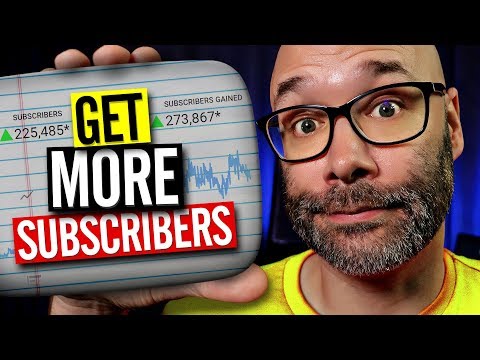Live Streaming Remote Control for Streamlabs OBS! | Summary and Q&A

TL;DR
Stream Labs OBS Remote is a free app that revolutionizes live streaming by providing a convenient and intuitive control panel for Stream Labs OBS software.
Key Insights
- 🫒 Stream Labs OBS Remote is a free app provided by Stream Labs that enhances the live streaming experience by offering a convenient control panel for live streamers.
- 👻 The remote allows live streamers to accept donations through their PayPal accounts, even if they haven't reached the monetization requirements on YouTube.
- 🫒 The remote includes features such as scene switching, recording, and going live, eliminating the need for external control boxes and providing complete control over live stream presentations.
- 💦 Stream Labs OBS Remote works in conjunction with the Stream Labs OBS software, which can be downloaded from the StreamLabs.com website.
- 😀 The remote can be accessed through the phone app or directly from the Stream Labs OBS software on a computer.
- 🎏 Stream Labs OBS Remote is a game changer for live streamers, helping them improve their streams and make them more entertaining and interactive for viewers.
- 💗 Stream Labs OBS aims to assist live streamers and content creators by providing a platform with powerful features and tools to grow their channels.
Transcript
- I'm gonna show you a free app that's gonna change the way you live stream and we're startin' right now. ♪ That's just how it is ♪ ♪ Ain't waitin' on me ♪ What is going on? My name is Nick. Welcome to another video. If this is your first time here and you want to learn how to grow your channel, make videos, and all types of other YouTube related s... Read More
Questions & Answers
Q: How does Stream Labs OBS Remote help content creators who haven't reached the monetization requirements on YouTube?
Stream Labs OBS Remote allows live streamers to accept donations through their PayPal account, bypassing YouTube's monetization guidelines and providing an alternative source of income for creators.
Q: Is the Stream Labs OBS Remote only accessible through the phone app?
No, the remote can be accessed through the Stream Labs OBS software on a computer. The phone app is used to sync the remote control and access the features conveniently.
Q: Can the Stream Labs OBS Remote control multiple scenes and layouts during a live stream?
Yes, the remote includes a scene list that allows streamers to switch between different presentations and layouts without using a mouse or bringing up the software interface.
Q: Is the Stream Labs OBS Remote exclusive to Stream Labs OBS software?
Yes, the remote is specifically designed to work with Stream Labs OBS software, integrating seamlessly and providing a comprehensive control panel for live streaming.
Summary & Key Takeaways
-
Stream Labs OBS is an interface, supported by Stream Labs, that integrates all of the platform's features for live streamers.
-
The Stream Labs OBS Remote is a free live switcher that allows users to switch between different scenes and layouts during their live stream.
-
The remote also includes features for recording and going live, making it a comprehensive control panel for live streaming software.
Share This Summary 📚
Explore More Summaries from Nick Nimmin 📚