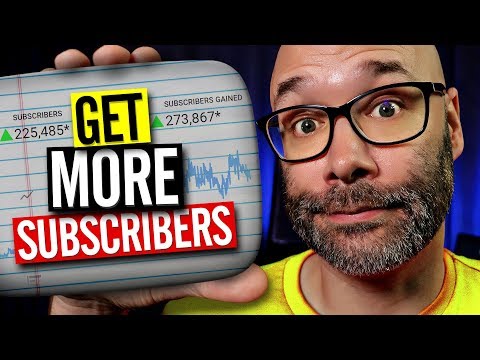How To Make A YouTube Channel Banner Quickly | Step-By-Step Tutorial | Summary and Q&A

TL;DR
Learn how to make a YouTube channel banner without any design skills or specialized software.
Key Insights
- 🎨 Creating a professional-looking YouTube channel banner doesn't require expensive software or graphic design skills.
- 🧡 Placeit.net offers a wide range of YouTube banner templates, providing numerous options for customization.
- 👤 Users can easily change the text, colors, and even background of the selected template to make it unique.
- 📱 The design process can be completed on a mobile phone, making it accessible to users without access to a computer.
- ❓ Customizing the fonts and styles of the text can further enhance the uniqueness of the YouTube channel banner.
- 👻 placeit.net provides quick processing and download options, allowing users to obtain their customized banner in minutes.
- 🎨 The platform offers a variety of design tools for creating other digital assets beyond YouTube banners.
Transcript
- I'm gonna show you how to make a YouTube channel banner so you can make your YouTube channel look more professional. And the best part about it is you don't need to have any fancy software. You don't need a big, powerful computer. You don't even need graphic design skills. Seriously. Anybody can do this. So we're gonna head over to the computer s... Read More
Questions & Answers
Q: What is placeit.net?
placeit.net is a platform that offers templates and design tools for creating various types of digital assets, including YouTube channel banners.
Q: Do I need graphic design skills to use placeit.net?
No, placeit.net simplifies the design process and provides easy-to-use tools, making it accessible for users without graphic design skills.
Q: Can I create a YouTube channel banner from my mobile phone?
Yes, placeit.net is mobile-friendly, allowing users to create YouTube channel banners using their smartphones.
Q: How can I customize the text on the banner template?
On placeit.net, users can easily change the text by clicking on the text elements and typing in their desired content. Different fonts and styles are also available for customization.
Summary & Key Takeaways
-
The video tutorial demonstrates how to create a YouTube channel banner using placeit.net, a platform that simplifies the design process.
-
The tutorial walks through the steps of selecting a template, changing the text and colors, customizing the background, and downloading the final design.
-
By utilizing placeit.net, anyone can create a unique and professional-looking banner for their YouTube channel without the need for advanced design skills or expensive software.
Share This Summary 📚
Explore More Summaries from Nick Nimmin 📚