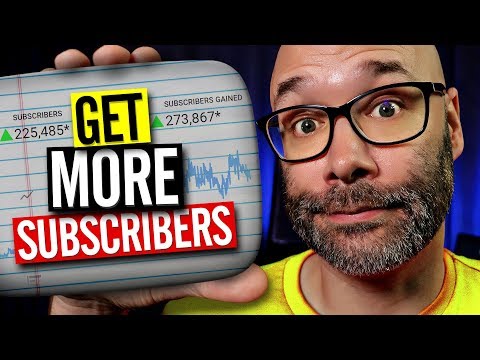10 YouTuber Apps You Need Right Now | Summary and Q&A

TL;DR
Learn about 11 essential apps for YouTubers that cover various tasks such as planning content, video editing, making thumbnails, community building, live streaming, storage, keyword research, and more.
Key Insights
- 😀 Planning and organizing content is crucial for YouTubers, and apps like Monday and Evernote offer helpful features for this task.
- 👻 KineMaster provides a mobile editing solution with multiple tracks, music, and graphics, allowing YouTubers to edit videos on the go.
- 😀 Creating captivating thumbnails is essential, and apps like Canva, PixelLab, Pixelmator, and PicsArt offer mobile solutions for this task.
- 😀 Building a community is important for growing a YouTube channel, and Discord, Slack, and Telegram are mentioned as useful apps for this purpose.
- 📱 The Streamlabs mobile app is recommended for YouTubers who want to live stream with professional features on their smartphones.
- 🏪 Google Drive and Dropbox are suggested for storing video files to avoid cluttering phone storage.
- 👏 TubeBuddy is a powerful app for keyword research and video topic planning, suitable for both desktop and mobile use.
Transcript
- I'm going to tell you 11 apps that all YouTubers must have. And we're startin' right now. (upbeat rap music) What is goin' on, my name is Nick. Welcome to another video. If this is your first time here and you want to learn how to grow your channel, make videos, and all types of other YouTube related stuff, start now, by subscribing and clicking ... Read More
Questions & Answers
Q: What apps are recommended for planning and organizing content?
Monday and Evernote are suggested as they provide checklists and progression tracking, helping YouTubers stay organized and manage their video-making process effectively.
Q: Which app is mentioned for video editing on mobile devices?
KineMaster is recommended as it functions as a mobile version of professional editing software, allowing users to add multiple tracks, music, and graphics to their videos.
Q: What are some apps for creating thumbnails on mobile phones?
Canva, PixelLab, Pixelmator, and PicsArt are suggested for making thumbnails that can stand out on YouTube. Although these apps aren't as powerful as Photoshop, they offer solutions for creating attractive thumbnails.
Q: What are some apps for community building as a YouTuber?
Discord, Slack, and Telegram are mentioned as apps where creators can create communities for their audience to interact even when videos are not being published.
Summary & Key Takeaways
-
The video recommends Monday and Evernote for planning and organizing content, as they offer checklists and progress tracking features.
-
KineMaster is suggested for video editing on the go, with the ability to add multiple tracks, music, and graphics.
-
Canva, PixelLab, Pixelmator, and PicsArt are recommended for creating professional and eye-catching thumbnails.
Share This Summary 📚
Explore More Summaries from Nick Nimmin 📚