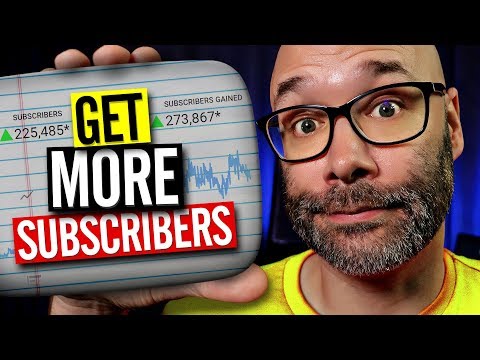YouTubers Should Update These Settings For 2024 NOW | Summary and Q&A

TL;DR
Learn how to clean up and optimize your YouTube channel by organizing playlists, customizing settings, and updating descriptions and links.
Key Insights
- 🫵 Playlist organization helps viewers discover more of your content, increasing engagement.
- 👶 YouTube's new features, like the For You section and channel trailer, can enhance viewer experience and attract new subscribers.
- 🎮 Customizing your channel page with a watermark, background, and related videos improves branding.
- 😴 Regularly check and update descriptions, links, end screens, and pinned comments to ensure accuracy and relevance.
- 😘 Optimize videos with low views by improving titles, thumbnails, and descriptions based on audience retention data.
- 🔨 Use tools like TubeBuddy's Find and Replace tool to efficiently update links and text in multiple videos.
- 🫵 Prioritize content that resonates with viewers and remove outdated or irrelevant videos.
Transcript
- A new year is here, and it's important that we do a little housekeeping on our YouTube channels. We wanna get everything set up right for the viewers that are interacting with our content, and YouTube has introduced some new features over the year that we need to make sure that we have set up as well. And I'm gonna give you a security tip to make... Read More
Questions & Answers
Q: How can playlists benefit my channel page?
Playlists make it easy for viewers to find more of your content that they enjoy, increasing engagement and watch time. Make sure to prioritize your most popular content by adding it as a section on your channel page.
Q: What are some important YouTube features to consider when cleaning up my channel?
You should turn on or off the For You section based on your preferences. Additionally, create a channel trailer to introduce new and subscribed viewers to your content. Adding a watermark and customizing your background can also enhance your channel's branding.
Q: How can I effectively update descriptions and links in my videos?
Regularly check your video descriptions to ensure that all links are still valid and not leading to malicious websites. Consider using tools like TubeBuddy's Find and Replace tool to quickly update links and text in multiple videos at once.
Q: What should I do with videos that are not getting views?
Analyze the audience retention reports of these videos and identify areas where you can improve titles, thumbnails, and descriptions to attract more clicks. Only focus on videos with good audience retention to avoid wasting time on content that does not resonate with viewers.
Summary & Key Takeaways
-
Organize your channel page by adding playlists as sections, prioritizing your most popular content.
-
Utilize YouTube's new features, such as the For You section and channel trailer, to engage and attract viewers.
-
Clean up your videos by checking and updating descriptions, links, end screens, and pinned comments.
-
Optimize videos that are not getting views by updating titles, thumbnails, and descriptions based on audience retention.
Share This Summary 📚
Explore More Summaries from Nick Nimmin 📚