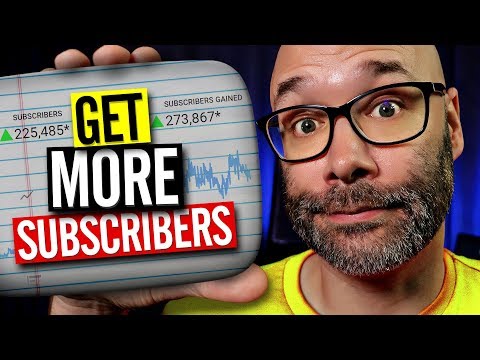YouTube Starter Kit With Branding Watermark | Summary and Q&A

TL;DR
This video provides a YouTube starter kit with all the necessary graphic elements for new YouTubers, along with a resource guide to save time searching for information.
Key Insights
- 🔪 A YouTube starter kit with essential graphics elements can enhance a channel's professionalism and branding.
- 💁 Having a resource guide saves valuable time that would otherwise be spent searching for information.
- ❤️🩹 The branding watermark, channel header, and end card are crucial elements for a successful YouTube channel.
- 🧘 The position and duration of the branding watermark can be adjusted for different preferences.
- 👻 The YouTube starter kit provides options for channel headers with or without a subscribe button, allowing customization.
- 🎮 End cards can be added to videos using video editing software that supports multiple tracks or layers.
- 🥶 Nicknames.com offers a free YouTube starter kit that includes all the mentioned elements and a resource guide.
Transcript
in this video I'm going to give you a YouTube starter kit that includes all the graphic stuff that you need when you're first starting out as well as my big book of youtuber resources so that you don't have to spend all your time looking around trying to find all this stuff and we're starting right now what is going on my name is Nick if this is yo... Read More
Questions & Answers
Q: What is included in the YouTube starter kit?
The starter kit includes a channel header, end card, and branding watermark to enhance the visual appeal and branding of a YouTube channel.
Q: How can I install the branding watermark?
To install the branding watermark, go to your YouTube Creator Studio, navigate to the branding section, click on "Add Watermark," select the file, save it, and choose a custom start time for the watermark.
Q: How can I create a channel header?
To create a channel header, go to your channel page, click on the pencil icon, select "edit channel art," and upload the desired header from the YouTube starter kit.
Q: How can I use an end card in my YouTube videos?
Using an end card depends on the video software you are using. Ensure that your software supports multiple tracks or layers. Drag the end card file from the YouTube starter kit onto your video track, adjust the positioning, and save the video.
Summary & Key Takeaways
-
The video offers a package containing a channel header, end card, and branding watermark to help new YouTubers create a clean and professional channel page.
-
The creator emphasizes the importance of not wasting time searching for resources and provides a comprehensive book of youtuber resources.
-
Detailed instructions are provided on how to install each element, including the branding watermark, channel header, and end card.
Share This Summary 📚
Explore More Summaries from Nick Nimmin 📚