Mobile YouTube Channel Tips All YouTubers Need to Know | Summary and Q&A
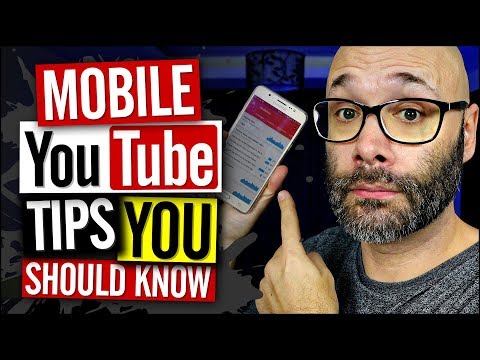
TL;DR
Learn five tips for running a YouTube channel using your mobile phone.
Key Insights
- 📱 Mobile phones are a popular tool for creating YouTube videos, and many people manage their channels using their phones.
- 💻 By accessing your YouTube account through a browser in desktop mode on your phone, you can use features that are typically only available on a computer.
- 💬 The clipboard feature on your phone can save you time and make responding to comments more efficient.
- 🎙️ Using a microphone connected to your phone can significantly improve the audio quality of voiceovers in your videos.
- 📱 The YouTube Creator Studio app is a valuable tool for managing a YouTube channel on a mobile phone.
Transcript
- I'm gonna give you five mobile YouTube channel tips, so if you do anything related to YouTube on your mobile phone, you need to watch this video, and we're starting right now. (hip hop beats) What is going on, my name is Nick, welcome to another video. If this is your first time here and you wanna learn how to grow your channel, make videos and a... Read More
Questions & Answers
Q: How can I access features on YouTube that are only available on a computer using my mobile phone?
You can open your phone's browser in desktop mode and access your YouTube account through it, allowing you to use features that are typically only available on a computer.
Q: How can I save time when responding to comments on my YouTube channel?
You can use the clipboard feature on your phone to store common responses and quickly insert them when replying to comments, saving you time and effort.
Q: What can I do to improve the audio quality of voiceovers in my videos?
You can use a microphone, such as the road Videomic Me or road Videomicro, plugged into your phone to record high-quality voiceovers. This can significantly enhance the audio quality of your videos.
Q: Is there a recommended app for managing a YouTube channel on a mobile phone?
Yes, the YouTube Creator Studio app is highly recommended for managing your channel. It offers convenient tools for managing comments and other aspects of your channel.
Summary & Key Takeaways
-
Use your phone's browser in desktop mode to access features that are typically only available on a computer.
-
Save time when responding to comments by using the clipboard feature on your phone.
-
Improve the audio quality of your voiceovers by using a microphone connected to your phone.
-
Make use of the YouTube Creator Studio app for easier management of your channel.
-
Explore various apps, tools, and accessories to enhance your video-making and channel management on your phone.
Share This Summary 📚
Explore More Summaries from Nick Nimmin 📚





