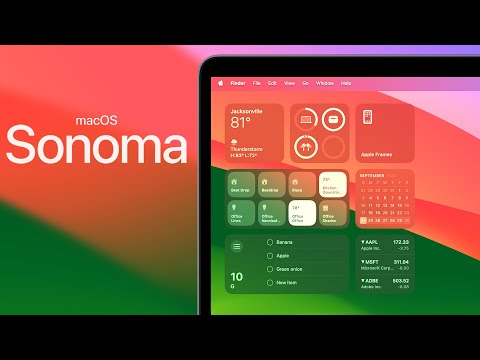macOS Sonoma - 50+ New Features & Changes! | Summary and Q&A

TL;DR
macOS 14 Sonoma introduces new features such as a moving lock screen, widgets, game mode, and Safari improvements.
Key Insights
- 💦 macOS 14 Sonoma drops support for specific Mac models, signaling a shift towards newer hardware.
- ⏲️ The new lock screen in Sonoma adds visual appeal with a moving background and transparent time and date display.
- 💁 Widgets on the desktop provide convenient access to information and can be aligned and resized as desired.
- 💻 The addition of iPhone widgets to the Mac desktop enhances continuity and expands functionality.
- 😀 Safari in Sonoma introduces features such as web app integration, image format support, profiles for separating browsing data, and improved search results.
- 👾 Game mode and the ability to disable pointer acceleration enhance the gaming experience on macOS.
- 🦺 Sonoma brings improvements to various applications, including Photos, Messages, and Home, with features like activity history and communication safety.
Transcript
what's up guys my name's brand and apple just released the first developer beta for the brand new Mac OS 14 Sonoma and in this video we're going to discuss all of the new features and changes included in the updates and if you're wondering what's new in iOS 17 and watch OS 10 I also made videos on both of those software versions as well those are l... Read More
Questions & Answers
Q: What Mac models are no longer supported in macOS Sonoma?
The 2017 MacBook Pro, iMac, and 12-inch MacBook are no longer supported in macOS Sonoma.
Q: What are the new features of the lock screen in macOS Sonoma?
The lock screen in Sonoma features a moving background, transparent time and date display, and the ability to create still wallpapers after unlocking the device.
Q: Can iPhone widgets be added to the macOS desktop?
Yes, with continuity, users can add iPhone widgets to their Mac's desktop even if the corresponding app is not installed on the Mac.
Q: What are some improvements to Safari in macOS Sonoma?
Safari in Sonoma introduces the ability to add web apps to the dock, support for new image formats such as jpeg XL and HEIC, and the addition of profiles for separating browsing data.
Q: What Mac models are no longer supported in macOS Sonoma?
The 2017 MacBook Pro, iMac, and 12-inch MacBook are no longer supported in macOS Sonoma.
More Insights
-
macOS 14 Sonoma drops support for specific Mac models, signaling a shift towards newer hardware.
-
The new lock screen in Sonoma adds visual appeal with a moving background and transparent time and date display.
-
Widgets on the desktop provide convenient access to information and can be aligned and resized as desired.
-
The addition of iPhone widgets to the Mac desktop enhances continuity and expands functionality.
-
Safari in Sonoma introduces features such as web app integration, image format support, profiles for separating browsing data, and improved search results.
-
Game mode and the ability to disable pointer acceleration enhance the gaming experience on macOS.
-
Sonoma brings improvements to various applications, including Photos, Messages, and Home, with features like activity history and communication safety.
-
The introduction of sensitive content warnings and personal voice AI clones demonstrates Apple's commitment to privacy and accessibility.
Summary & Key Takeaways
-
macOS 14 Sonoma drops support for certain Mac models, including the 2017 MacBook Pro, iMac, and 12-inch MacBook.
-
The update brings a new lock screen with a moving background and transparent time and date display.
-
Widgets are now available on the macOS desktop, and users can add iPhone widgets to their Mac. The dock menu items and spotlight search have a more rounded design in Sonoma.