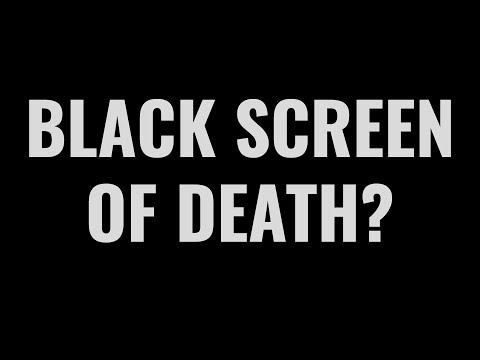How to set up a virtual machine with VMware | Summary and Q&A

TL;DR
Learn how to set up a virtual machine using VMware Workstation Pro with step-by-step instructions and customization options.
Key Insights
- 😒 VMware Workstation Pro uses a wizard-type interface, making it easy to set up a virtual machine.
- 👤 Users can choose their operating system image and specify the location for virtual machine files.
- 👻 Customize hardware settings allow for allocation of memory and processor cores based on system capabilities.
- 😒 Different network adapter options are available for different use cases, such as network testing.
- ⚾ Graphics settings can be adjusted to optimize performance based on available hardware.
- ⚖️ VMware Workstation Pro offers features like pause, snapshot, and scaling options for display.
- ❓ Suggestions for future tutorials include using snapshots and malware analysis with VMware Workstation.
Transcript
hello and welcome to the PC security Channel today I'll be showing you how to set up your own VM using VMware Workstation Pro although it should also work for other VMware products if you're using virtual box I've made a separate tutorial just on that so you should check that out in the future I might make a video comparing the two but for now we w... Read More
Questions & Answers
Q: How does VMware Workstation Pro simplify the process of setting up a virtual machine?
VMware Workstation Pro uses a user-friendly wizard interface, guiding users through the virtual machine setup process step-by-step.
Q: Can I choose where to save the virtual machine files?
Yes, you can specify the location for your virtual machine files, which is helpful if you have limited space on your C drive.
Q: How can I allocate more resources to the virtual machine?
In the customize hardware settings, you can allocate more memory and processor cores based on your system's capabilities.
Q: What options are available for the network adapter?
You can choose to use the same network as your host machine or opt for a bridged network adapter for network testing or control.
Summary & Key Takeaways
-
VMware Workstation Pro uses a wizard-type interface for easy virtual machine setup, with options for typical or custom settings.
-
Users can choose their operating system image and location for the virtual machine.
-
Customize hardware settings such as memory and processor cores, and configure network adapters and graphics settings.
Share This Summary 📚
Explore More Summaries from The PC Security Channel 📚