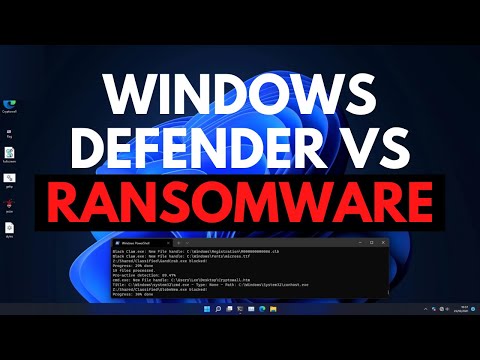How to clean an infected computer | Summary and Q&A

TL;DR
Follow this step-by-step guide to effectively clean an infected computer and consider backing up your data before proceeding.
Key Insights
- 💻 Consider doing a full system reinstall instead of cleaning an infected computer to ensure complete removal of malware.
- 📁 Check for decryption tools if your files are affected by ransomware to avoid deleting them unnecessarily.
- 🐕🦺 Disable unnecessary startup programs and services to avoid interference during antivirus scans.
- 🔨 Kaspersky virus removal tool is recommended for reliable detection and disinfection.
- 🥺 Malwarebytes is effective in detecting and removing potentially unwanted programs (PUPs).
- 😒 Use caution with scanners like Hitman Pro and Ximena, as they may cause damage to important files.
- 📁 Consider using registry cleaning and CCleaner to remove remaining traces and junk files.
Transcript
hello and welcome to the PC security channel in this video we'll be going through the step-by-step procedure that I recommend for cleaning and infected computer in this day and age I noticed that all Dee tutorials on this topic are extremely out-of-date and we need to clear out some information now before we proceed though I want to make clear that... Read More
Questions & Answers
Q: Should I clean an infected computer or do a full system reinstall?
It depends on the severity of the infection and your willingness to invest time and effort. Cleaning a system may leave traces of malware, while a full reinstall ensures a clean slate.
Q: How can I check if my files are affected by ransomware?
Look for separate file extensions or files that won't open. You can also check websites like No More ransom or seek help from security forums to identify and decrypt ransomware.
Q: What should I do if I can't boot into safe mode?
Use Kaspersky rescue disk to bypass this issue. It enables you to access your computer even if you can't boot into safe mode.
Q: What are the recommended antivirus scanners and their order?
Start with Kaspersky virus removal tool for reliable detection and disinfection. Then, use Malwarebytes to detect potentially unwanted programs (PUPs). Hitman Pro and Ximena can be used but with caution as they may cause destructive removal.
Summary & Key Takeaways
-
Determine whether to clean an infected system or do a full system reinstall for better results.
-
Check for ransomware on your system and find out if there is a decryptor available.
-
Disable unnecessary startup programs and services before running antivirus scans.
Share This Summary 📚
Explore More Summaries from The PC Security Channel 📚