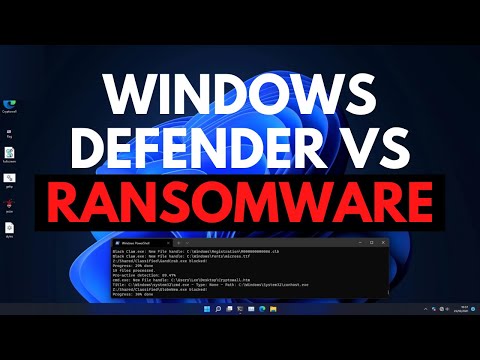Declutter Windows 10 | Summary and Q&A

TL;DR
A checklist of tweaks and settings to optimize and customize a Windows 10 system for better performance and security.
Key Insights
- 🔨 The Group Policy Editor is a powerful tool for customizing Windows components and settings.
- 👻 Deferring Windows updates can improve system stability by allowing more time for testing and bug fixes.
- 😀 Disabling unwanted apps and programs can help declutter the system and improve performance.
Transcript
hello and welcome to the PC security Channel if you're using Windows 10 chances are you're not entirely happy with all the crap that comes bundled with it and everything that's going on moments after your install so in this video I'll be going through a short checklist of things that I do to every system running Windows 10 before I actually start w... Read More
Questions & Answers
Q: How can I turn off Windows Defender antivirus?
To turn off Windows Defender antivirus, you can use the Group Policy Editor and navigate to the "turn off Windows Defender antivirus" option in the administrative templates. Enabling this option will disable Windows Defender.
Q: Is it recommended to defer Windows updates in Windows 10?
Deferring Windows updates, especially feature updates, can increase the stability of the system. By delaying updates, you give Microsoft more time to iron out any potential bugs or issues that may arise.
Q: How can I prevent OneDrive from loading at startup?
You can prevent the usage of OneDrive for file storage by enabling the corresponding option in the OneDrive settings. This will ensure that OneDrive does not load at startup.
Q: Can I uninstall unwanted bundled apps in Windows 10?
Yes, you can use tools like CCleaner to uninstall unwanted bundled apps and programs from your Windows 10 system. Simply navigate to the uninstall section of CCleaner and remove the apps you don't plan on using.
Summary & Key Takeaways
-
Use the Group Policy Editor to access various Windows components and make changes like turning off Windows Defender antivirus and disabling Windows Error reporting.
-
Configure Windows updates to defer upgrades, increasing the stability of the system.
-
Disable and remove unwanted apps and programs using tools like CCleaner to declutter the system.
Share This Summary 📚
Explore More Summaries from The PC Security Channel 📚