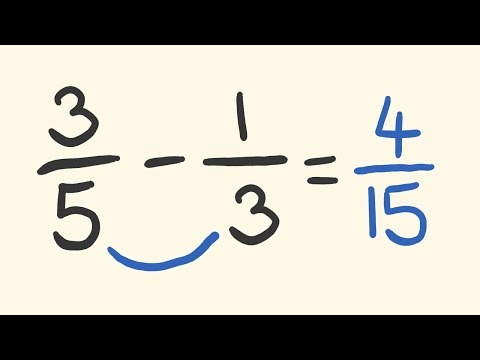Basic SketchUp tutorial | Summary and Q&A

TL;DR
Learn how to use SketchUp, a 3D modeling program, to create building designs and import models for a more realistic visualization.
Key Insights
- 🏛️ SketchUp was developed by Google primarily for creating buildings for 3D Google Earth.
- 🔨 The program provides various tools for drawing shapes, moving objects, and precise measurement using the tape measure tool.
- 😑 SketchUp allows users to import pre-made models from the 3D Warehouse to enhance the design's realism and detail.
- ❓ The tutorial recommends completing multiple tutorials to familiarize oneself with the program and its functions.
- 👤 Users should pay attention to model selection when importing, as some may not appear proportionate or realistic when resized.
- ❓ SketchUp offers undo functionality with Ctrl+Z, similar to other programs.
- 🏛️ Accuracy and attention to detail are critical when using the program for building design.
Transcript
okay this is a quick video on how to use SketchUp now in a minute I'm going to show you how to access a couple of the tutorials which you'll need to be to go through in order to uh get used to a few of the buttons um now SketchUp first off was a little program which was made by Google pretty much to build buildings for the um 3D Google Earth now I'... Read More
Questions & Answers
Q: What is SketchUp, and why was it created?
SketchUp is a 3D modeling program developed by Google, initially designed for building creation in 3D Google Earth.
Q: How can I access SketchUp tutorials?
Go to Google and search for SketchUp. Visit their website and go to the training section. From there, access the self-paced tutorials that cover the basics.
Q: Can I customize the size of objects in SketchUp?
Yes, you can input specific dimensions when drawing shapes or resizing objects. SketchUp provides precise measurements through the use of the tape measure tool.
Q: How can I import models into my SketchUp design?
To import models, go to File, select 3D Warehouse, and search for the desired object. Download the model and use the move and resize tools to position and adjust it within your design.
Summary & Key Takeaways
-
SketchUp is a program made by Google for 3D building design, and it is useful for visualizing future constructions.
-
To get started, access the SketchUp tutorials on Google's website and download the necessary files.
-
The tutorial covers basics like drawing shapes, moving objects, using the tape measure tool for precise measurements, coloring, and importing models like doors.