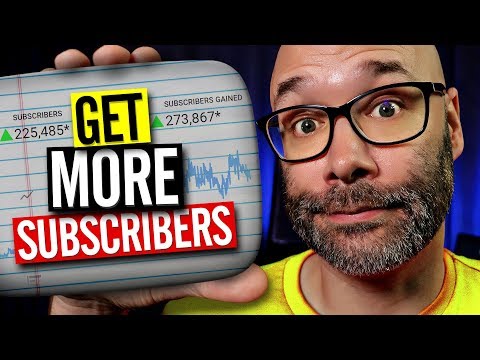Ban Comment Spam and Trolls On YouTube The Fast Way | Summary and Q&A

TL;DR
Learn how to reduce comment spam and deal with trolls on your YouTube channel with these valuable tips and techniques.
Key Insights
- 😒 Use the "Blocked Words" feature in YouTube's Community settings to significantly reduce comment spam.
- 💳 Adding commonly used spam phrases like "sub for sub" and "shout out" to the blocked words list can be highly effective.
- 👂 You can customize the list by including keywords or phrases directly related to the type of spam or trolling you encounter.
- 💬 Reporting or hiding comments from trolls can help maintain a clean comment section on your YouTube channel.
- 👂 Regularly updating the blocked words list is crucial to stay ahead of new spamming techniques.
- 🥺 Comment spam can impede channel growth and lead to a negative user experience.
- 🤕 Using shadow banning can prevent trolls from having an audience while minimizing their impact on your channel.
Transcript
- I'm gonna show you how to ban comment spam on YouTube, and I'm gonna show you how to ban trolls, so you can have a super clean comments sections. And we're starting right now. (hip hop music) What is going on? My name is Nick. Welcome to another video. If this is your first time here, and you want to learn how to grow your channel and make videos... Read More
Questions & Answers
Q: How can I reduce comment spam on my YouTube channel?
To reduce comment spam, go to your creator studio, navigate to community settings, and add specific blocked words, such as "sub for sub," "shout out," and "check out my channel."
Q: Can I customize the blocked words list to fit my channel's needs?
Yes, you can customize the list by adding keywords or phrases that are commonly used to spam or harass your channel, ensuring a cleaner comment section.
Q: What can I do if someone is trolling me on my YouTube channel?
If someone is trolling you without spamming, you can report their comment for spam and abuse. Alternatively, you can hide their comments on your channel using the "Hide this user's comments" option.
Q: How do I update my blocked words list over time?
Check in with the content creator periodically for updated versions of the blocked words list during their live streams, as they continually fine-tune it to combat evolving spam tactics.
Summary & Key Takeaways
-
The content provides strategies to massively reduce comment spam on YouTube channels.
-
It explains how to use the "Blocked Words" feature in the Community settings to prevent spammy comments.
-
It also demonstrates how to report and hide user comments to eliminate trolls effectively.
Share This Summary 📚
Explore More Summaries from Nick Nimmin 📚