macOS Sonoma Released - What's New? (100+ New Features) | Summary and Q&A
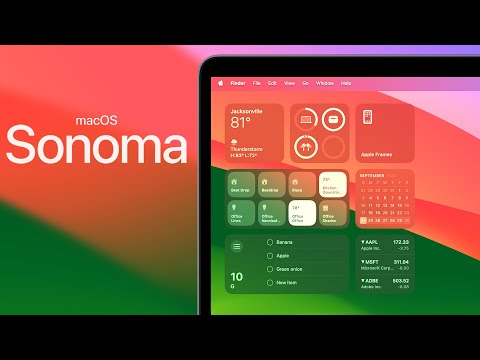
TL;DR
Apple has released Mac OS Sonoma with more than 100 new features and changes, including a revamped lock screen, new wallpapers, widgets, improved privacy settings, enhanced video call features, and updates to various applications.
Questions & Answers
Q: Can you customize the lock screen in Mac OS Sonoma?
Yes, the lock screen in Mac OS Sonoma features new customization options, including translucent time and date display, the ability to select different wallpapers or use dynamic screensavers, and rearranged user and password input fields.
Q: How do widgets work in Mac OS Sonoma?
Widgets in Mac OS Sonoma can be placed on the desktop, sourced from iPhone or iPad applications through continuity. They offer flexibility in terms of placement, resizing, and adding or removing widgets. The option to view and add widgets is accessible through the right-click or two-finger click on the desktop.
Q: What are the key privacy updates in Mac OS Sonoma?
Mac OS Sonoma introduces advanced tracking and fingerprinting protection, which helps prevent websites and companies from extensively tracking user data. Additionally, a sensitive content warning feature can detect and block explicit photos and videos from being viewed on the device.
Q: How does the new game mode in Mac OS Sonoma enhance gaming?
The game mode in Mac OS Sonoma prioritizes performance for full-screen games, optimizing CPU and GPU resources for a superior gaming experience. It also reduces latency with wireless accessories, ensuring minimal lag and improved responsiveness.
Q: Can you customize the lock screen in Mac OS Sonoma?
Yes, the lock screen in Mac OS Sonoma features new customization options, including translucent time and date display, the ability to select different wallpapers or use dynamic screensavers, and rearranged user and password input fields.
More Insights
-
Mac OS Sonoma introduces a range of aesthetic updates, including a new lock screen design, dynamic wallpapers, and customizable widgets, enhancing the visual appeal of the operating system.
-
Improved privacy and security features, such as advanced tracking protection and sensitive content warning, give users more control over their data and enhance online safety.
-
Enhanced video call features, including presenter overlay, reaction gestures, and camera switching for Center Stage, improve the overall video calling experience.
-
Updates to various applications like Safari, mail, reminders, and Notes bring new functionalities and convenience to users' daily tasks.
-
The inclusion of game mode, faster video encoding, and other performance enhancements cater to the needs of gamers and content creators.
-
Accessibility improvements, such as live captions, personal voice creation, and mono spaced paragraph style, promote inclusivity and usability for individuals with diverse needs.
-
The addition of shareable AirTags and find my accessories, activity history in the Home app, and faster video encoding demonstrate Apple's focus on expanding its ecosystem and providing seamless experiences across devices.
-
Overall, Mac OS Sonoma offers a comprehensive update with significant improvements in usability, aesthetics, privacy, security, productivity, and performance.
Summary & Key Takeaways
-
Mac OS Sonoma introduces a new lock screen with translucent time and date display, a revamped user and password input, and dynamic wallpapers that double as screensavers.
-
The update offers a wide selection of new wallpapers, including aerial screensavers from Apple TV, and the ability to download and customize wallpapers individually.
-
Mac OS Sonoma introduces widgets that can be placed on the desktop, sourced from iPhone or iPad applications using continuity, and easily resized or removed.
-
Other updates include improvements in privacy, security, video call features, Safari, mail, reminders, accessibility, screen time settings, and more.

