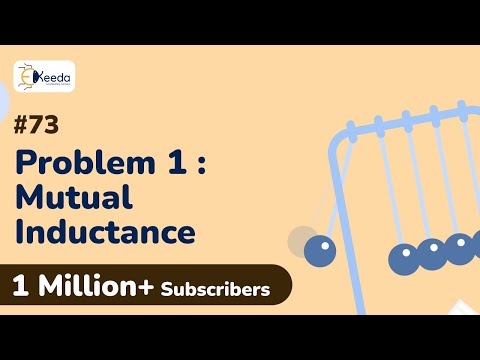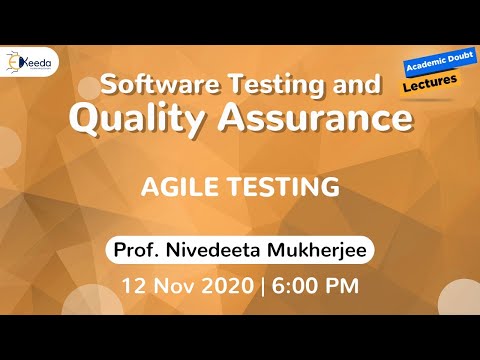Basics of computer graphics | Summary and Q&A
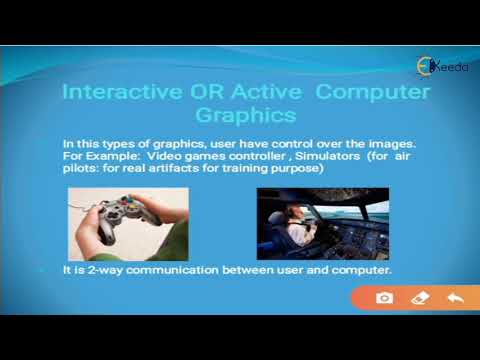
TL;DR
Computer graphics is the creation, manipulation, and storage of graphical objects using programming, both interactively and non-interactively.
Questions & Answers
Q: What is computer graphics?
Computer graphics is the craft of creating, manipulating, and storing graphical objects, such as pictures, lines, graphs, using programming to communicate processed information visually to the user.
Q: How are computer graphics classified?
Computer graphics can be classified into two types: interactive (active) and non-interactive (passive). Interactive graphics allow user control over images, like in video game controllers or simulators. Non-interactive graphics only allow users to view produced images, such as in videos, movies, or screen savers.
Q: What are the applications of computer graphics?
Computer graphics have numerous applications. They can be used in the medical field for X-rays, CT scans, and MRI visuals. User interfaces heavily rely on computer graphics to create visual objects for communication with users. Graphics and chart plotting are useful for decision-making. Office automation and desktop publishing benefit from computer graphics for creating visually appealing documents. Computer-aided design (CAD) is used by mechanical and civil engineers for designing automobile bodies and building structures.
Q: What is the difference between interactive and non-interactive computer graphics?
The main difference is the user's control over the images. In interactive graphics, the user can interact with the graphics and have control, like in video games or simulators. In non-interactive graphics, the user can only view the produced images on display devices but cannot change or modify them.
Summary & Key Takeaways
-
Computer graphics involve drawing pictures, lines, and graphs with the help of programming, allowing for the creation, manipulation, and storage of graphical objects.
-
There are two types of computer graphics: interactive (active) and non-interactive (passive). Interactive graphics allow user control, such as in video games and simulators, while non-interactive graphics only allow users to view produced images.
-
Computer graphics have various applications, including in the medical field, user interfaces, plotting of graphics and charts, office automation and desktop publishing, and computer-aided design (CAD) for engineering purposes.
Share This Summary 📚
Explore More Summaries from Ekeeda 📚