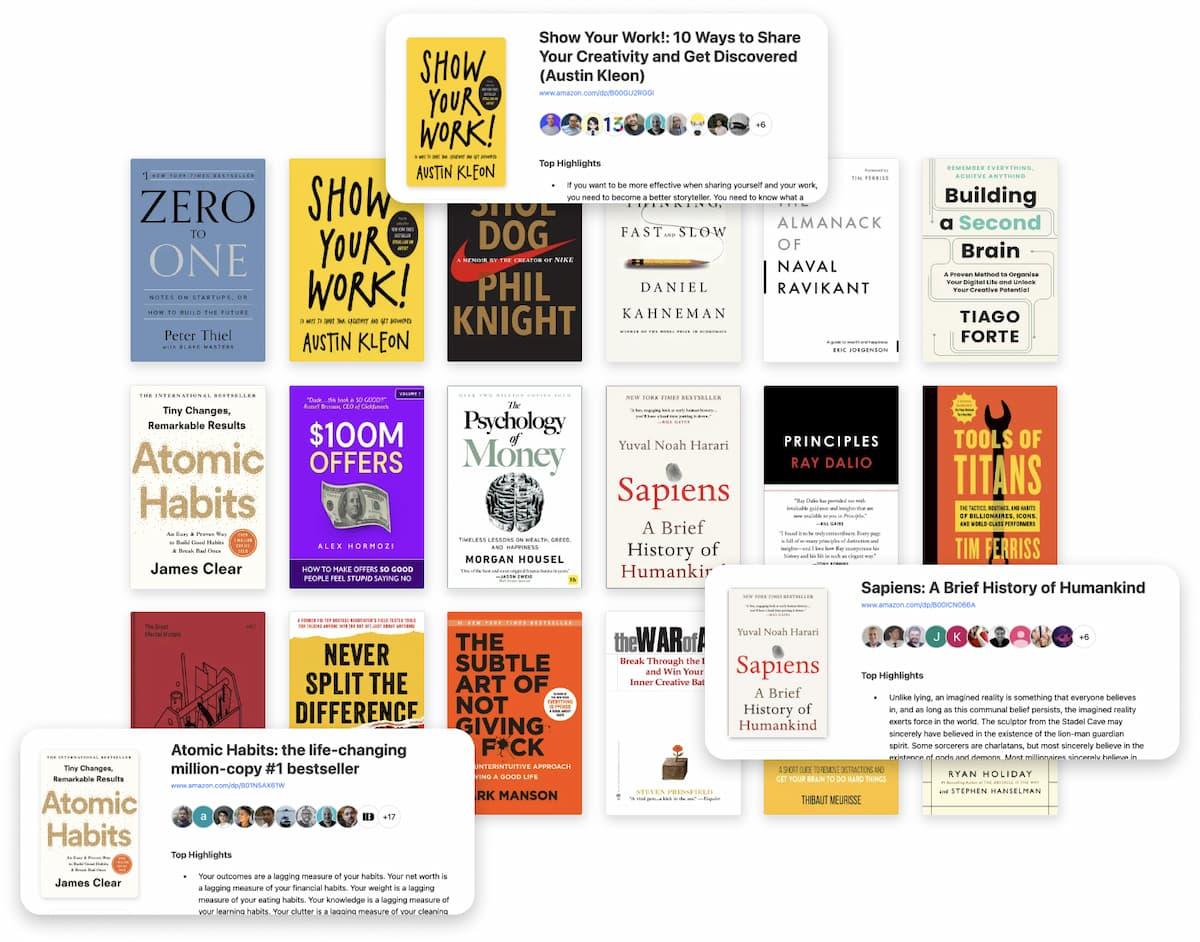Know Thyself with Books & Articles You Read
Discover yourself book personality and connect with like-minded readers 📚
Join 200,000+ readers community
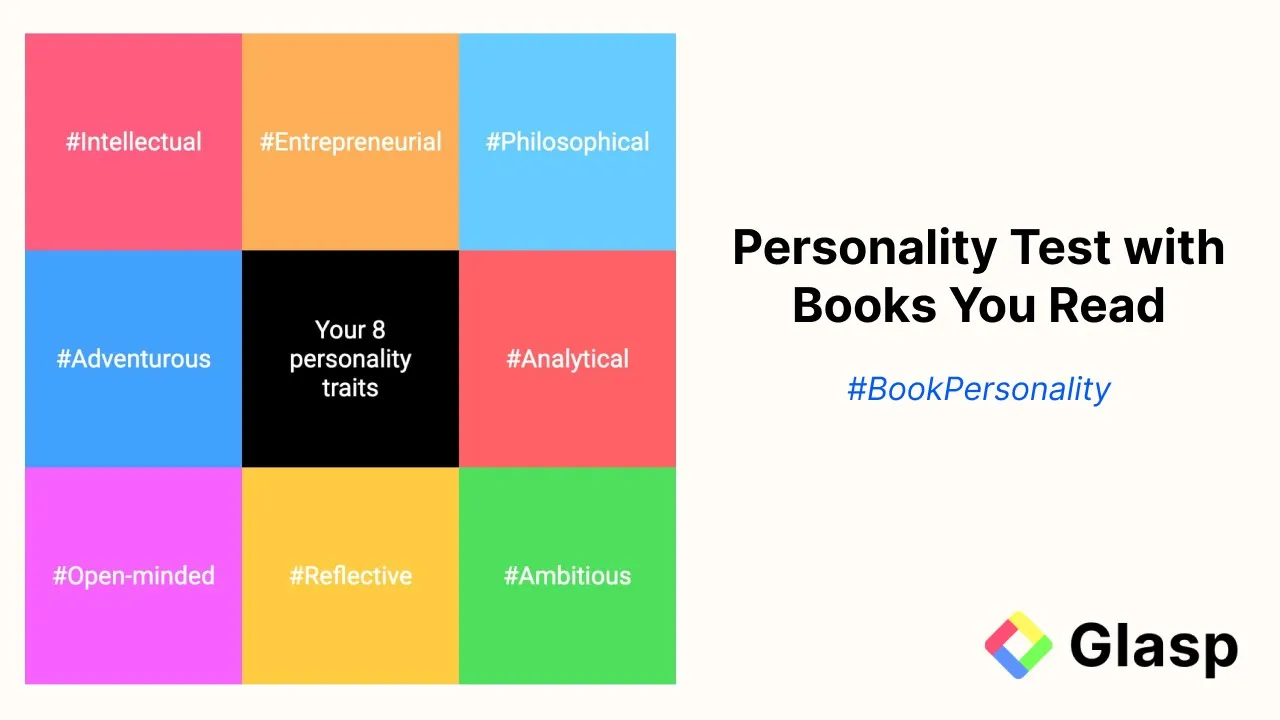
Import All in 1-Click 🗂
Get your Kindle highlights and notes.
Supported file formats: TXT, CSV, and MD
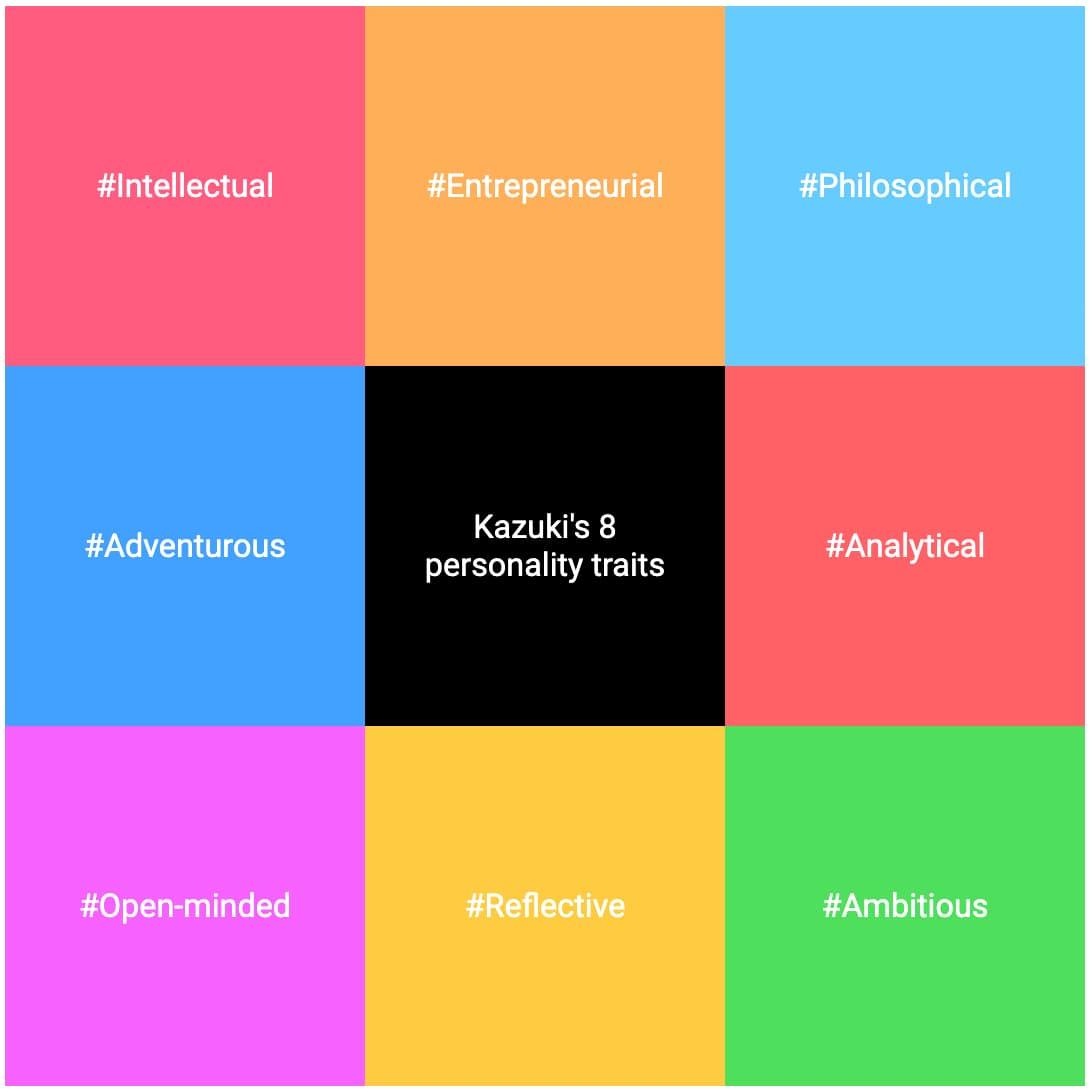
Analyze Your Personality 🧐
Glasp analyzes your personality based on your books, highlights and notes.
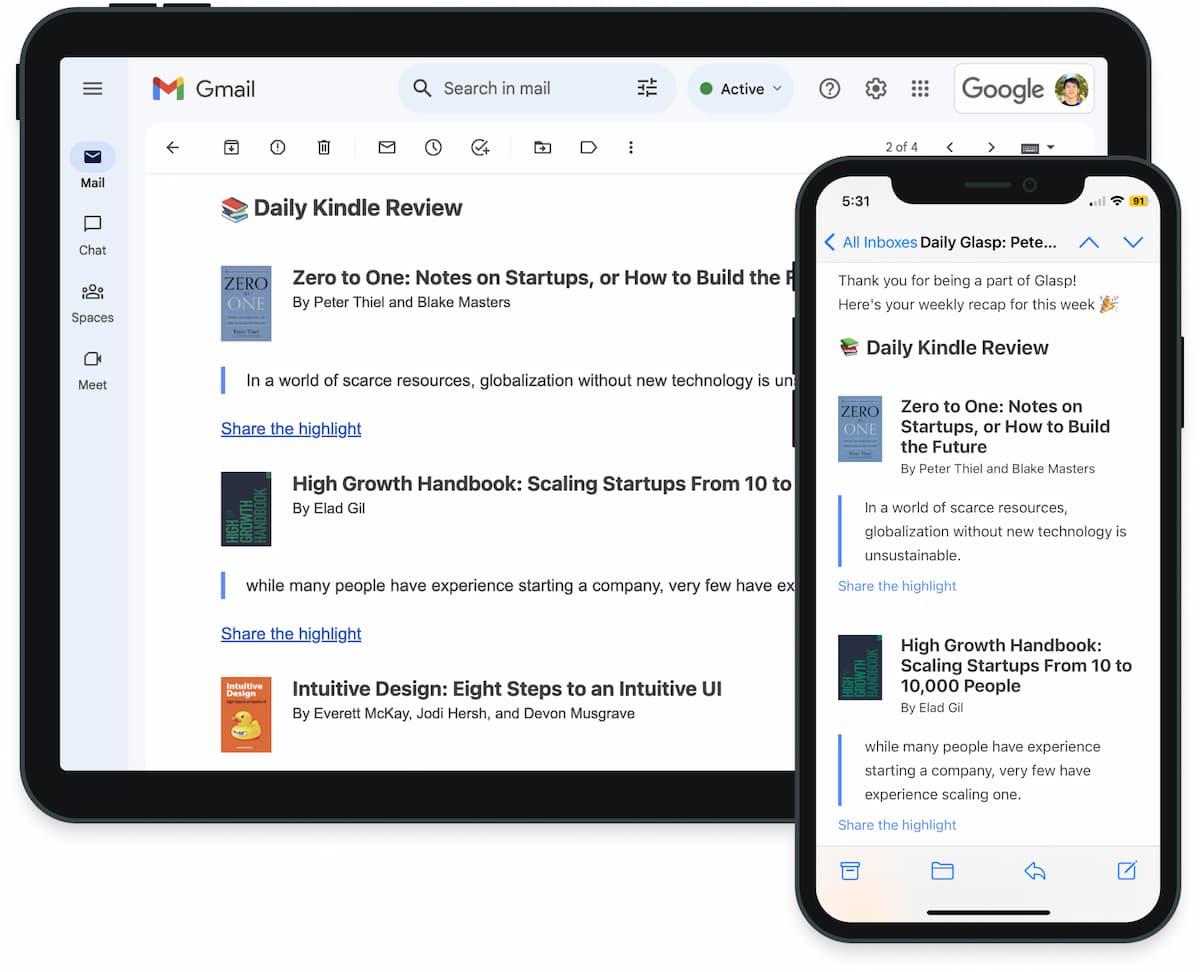
Get Daily Reviews 📨
Review your Kindle highlights in your inbox.
Remember what you read and learn.
Show Your Favorites ✨
Share your Glasp profile via URL. The byproduct of your learning helps other people ❤️
👉 See: Example
▼ How does Personality Test with Glasp work?
With Glasp Extensions, you can import Kindle highlights and notes into Glasp with a single click. Glasp will then analyze your books to determine your personality. What you read says so much about who you are, so Glasp uses your reading history to help you discover yourself.
▼ What is Kindle Highlights Review with Glasp?
Glasp is a free tool that allows you to easily manage and review your Kindle highlights and notes. It eliminates the need for manual copying and pasting, making it convenient to access and interact with your highlights.
After importing your Kindle highlights, you'll receive a daily email with random highlights from your Kindle eBooks. You can also search for highlights by keyword, book title, or author name.
▼ Can I export my Kindle highlights to note-taking apps using Glasp?
Yes, Glasp allows you to export your Kindle highlights to note-taking apps, making it easy to organize and reference your reading notes. You can export them into Notion, Obsidian, mem.ai, and more.
▼ How can I receive daily reviews of my Kindle highlights with Glasp?
Glasp will send you daily reviews of your Kindle highlights directly to your inbox, helping you remember and reinforce what you've read. You can also find people who have read the same books as you and connect with them.
▼ Is it possible to connect with other readers using Glasp?
Absolutely! Glasp lets you connect with other readers, follow like-minded individuals, and share your reading interests. The more you use Glasp, the more you'll discover new books and people who share your interests.
▼ What are the benefits of using Glasp and Kindle Highlights Review?
First of all, Glasp is free! You can import your Kindle highlights and notes, as well as export them to note-taking apps. You can also receive daily reviews of your Kindle highlights and connect with other readers.
Glasp and Kindle Highlights Review are designed to help you remember and reinforce what you've read. They also make it easy to organize and reference your reading notes, as well as connect with other readers.
Our aim is to help you get the most out of your Kindle highlights and notes. The more you use Glasp and Kindle Highlights Review, the more you'll find yourself remembering and applying what you've read.
▼ Can I share my favorite highlights with others using Glasp?
Yes, Glasp allows you to share your favorite highlights and your Glasp profile via URL, which can be a valuable resource for others interested in your reading recommendations.
▼ Does Glasp support users from multiple countries?
Yes, Glasp is available for users in various countries, including the United States, Canada, the United Kingdom, Australia, Spain, Germany, France, Italy, Brazil, Mexico, India, and Japan. Please select your country when importing your Kindle highlights.
▼ How does Glasp simplify the process of managing Kindle highlights compared to manual methods?
Glasp streamlines the process of managing Kindle highlights by offering one-click imports and exports, eliminating the need for manual copying and pasting between your Kindle and note-taking apps.
▼ Can you provide an example of how Glasp has improved your reading experience?
Glasp has helped me remember and apply what I've read by making it easy to review my Kindle highlights and notes. I've also been able to share my favorite highlights with others, which has helped me connect with other readers.
Kindle highlights usually get lost in the Kindle app, but Glasp makes it easy to organize and reference your reading notes. I've found myself referring to my Glasp notes when I need to remember something I've read.
▼ What formats can I export Kindle highlights to using Glasp?
Glasp allows you to export your Kindle highlights to TXT, CSV, and markdown formats. You can also export your Kindle highlights to Glasp, which can be useful for sharing your reading notes with others.
▼ Is Glasp a free service?
Yes, Glasp is a free service. You can import and export your Kindle highlights and notes without paying a subscription fee :)
Here's an article about how to import and export your Kindle highlights and notes using Glasp: How to Import and Export Kindle Highlights and Notes into Glasp.